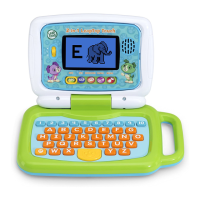Do you have a question about the LeapFrog Touch & Learn Nature ABC Board and is the answer not in the manual?
Safety warning regarding the disposal of packaging materials.
Reminder to save the instruction manual for future reference.
Step-by-step instructions for installing and removing AA batteries.
Guidelines for inserting, mixing, and disposing of batteries, including rechargeables.
Advice on potential visibility issues in direct sunlight.
Controls for turning the unit on and adjusting the volume level.
Game to help children identify letters by their spoken names.
Game to help children identify letters by their phonetic sounds.
Interactive game for practicing counting with animal friends.
Game involving identifying animals and creating music with them.
Features related to weather reports, nature sounds, and music.
Buttons that produce letter names, sounds, and animal information.
Button to play various educational and fun songs.
Screen for animations and interactive questions during games.
Feature to conserve battery life by entering sleep mode.
How to play the letter name identification game.
How to play the letter sound identification game.
How to play the animal band recruitment game.
Details on playing Weather Report, Nature Detective, and Nature Beats.
How to play the ABC Song, Counting Song, and other songs.
Instructions for cleaning and proper storage of the unit.
Procedure to follow if the program or activity stops working.
How radio-frequency and electrostatic interference can affect unit operation.
Statement on compliance with FCC Rules for digital devices.
Warning about unauthorized modifications and FSC product availability.
Information on how to contact consumer services for issues or suggestions.
Compliance information with FCC and IC rules.
Visit the website for more information about products, downloads, and resources.
Read the complete warranty policy online.
| Brand | LeapFrog |
|---|---|
| Color | Multicolor |
| Manufacturer | LeapFrog |
| Educational Focus | Letters, Animals, Nature |
| Features | Interactive touch-and-learn activity board; teaches letters, animals, and nature facts |
| Battery Type | 2 AA batteries required (included for demo purposes only; new batteries recommended for regular use) |