Do you have a question about the LeapFrog Touch & Learn Activity Cube and is the answer not in the manual?
Instructions on how to remove packaging locks from the toy.
Steps for removing and installing batteries in the toy unit.
Guidelines for charging and using rechargeable batteries.
Details on operating the unit's power and volume control.
How to use the mode switch to explore different functions.
Description of the spinning beads feature and its interaction.
Explanation of how to operate the spinning gears feature.
How to use the sliding squirrel and butterfly mechanism.
How to flip number blocks to learn numbers and quantities.
How to use shape pieces with the shape sorter.
How to play the piano keys and their musical functions.
How to use animal buttons for sounds, instruments, and music.
Information about the portable phone accessory.
How to use the phone button for questions and interaction.
How to use the toy in Explore mode for learning.
How to use the toy in Learn mode for educational play.
How to use the toy in Music mode for interactive songs.
Explains how interference can affect the unit's operation.


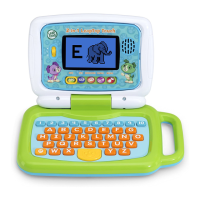









