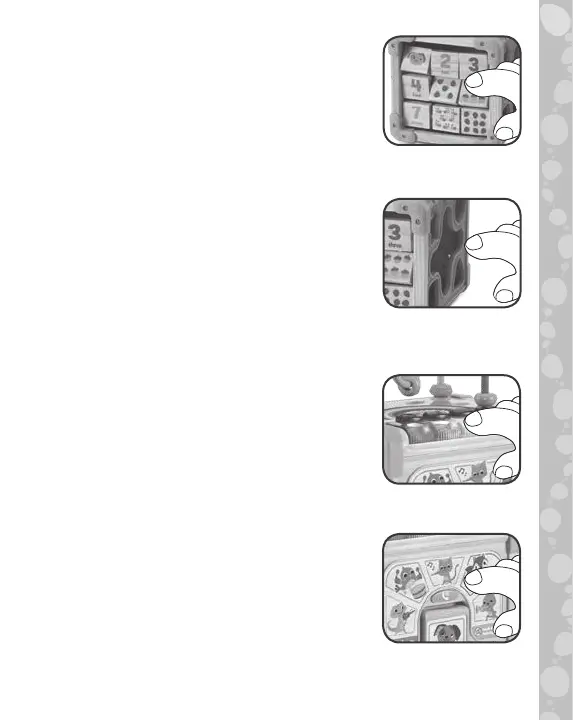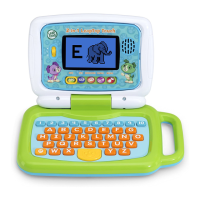8
6. Spinning Number Blocks
Flip the nine Number BlocksNumber Blocks to explore
numbers and quantities of nature-
themed items.
7. Shapes and Shape Sorter
Fit the four Shape PiecesShape Pieces through
the holes to explore shapes and build
motor skills.
8.PianoKeys
Press the ve Piano KeysPiano Keys to hear ve
different notes in a scale. Press the
musical Animal ButtonsAnimal Buttons in Music mode
to choose different instruments for the
Piano KeysPiano Keys to play.
9. Musical Animal Buttons
Press the ve multicoloured Animal Animal
ButtonsButtons to hear ve different animal
names, musical instruments and music
styles.
