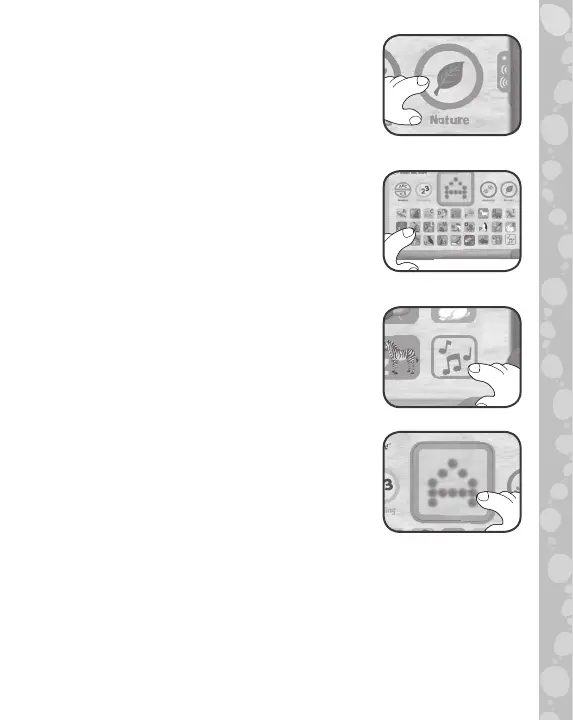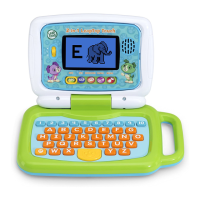7
6. Nature Activities
The first touch activates Weather Report.
The second touch activates Nature
Detective. The third touch activates
Nature Beats.
7. Letter Buttons
Press the Letter Buttons to hear letter
names, letter sounds, animal names and
animal sounds.
8. Music Button
Press to hear delightful letter, counting
and nature songs.
9. LED Button
Watch the LED screen to see letter
and number animations. Press the LED
Button to play letter audio or to repeat
questions during games and activities.
10. Automatic Shut-Off
To preserve battery life, the unit will go to sleep mode after
approximately 60 seconds without input. The unit can be
turned on again by touching the LED Button or by turning
the On/Off/Volume Selector off and then back on again.
