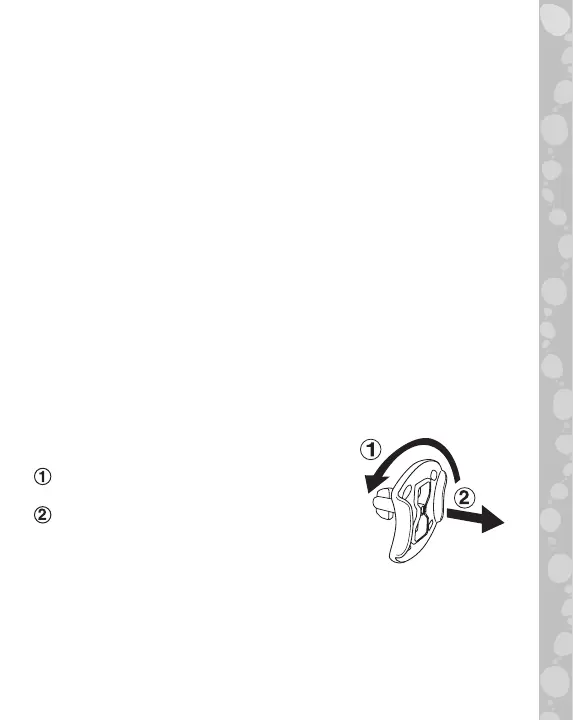3
INCLUDED IN THE PACKAGE
• Let’s Record! Music Player
TM
• Quick Start Guide
WARNING
All packing materials such as tape, plastic sheets, packaging
locks, removable tags, cable ties, cords and packaging screws
are not part of this toy, and should be discarded for your child’s
safety.
NOTE
Please save this Instruction Manual as it contains important
information.
ATTENTION
Pour la sécurité de votre enfant, débarrassez-vous de tous
les produits d’emballage tels que rubans adhésifs, feuilles de
plastique, attaches, étiquettes, cordons et vis d’emballage. Ils
ne font pas partie du jouet.
NOTE
Il est conseillé de sauvegarder ce manuel d’utilisation car il
comporte des informations importantes
Unlock the Packaging Locks
Rotate the packaging lock 90
degrees counterclockwise.
Pull out the packaging lock
and discard.
Activate Normal Play Mode
This product is in Try-Me mode in the
packaging. To activate normal play mode, please complete
the following steps:
1. Slide the On/Off Switch to the Off position.
2. Slide the On/Off Switch to the On position to activate
normal play mode.
