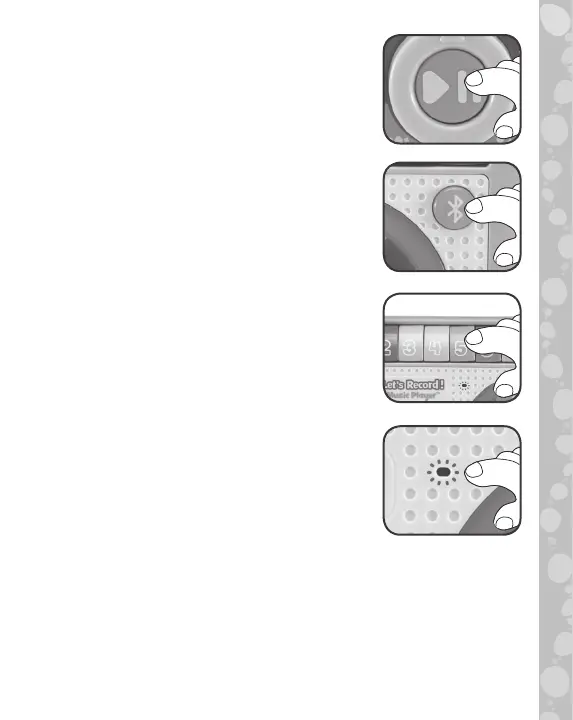7
6. Play/Pause Button
Press to hear a selected mode, song,
melody or recording. Press again to
pause.
7. Bluetooth Button
Press and hold for three seconds to
activate
BluetoothBluetooth
®
wireless technology.
Open your personal Bluetooth-enabled
device to initiate pairing. To clear any
previous device connections, press and
hold the
Play/Pause ButtonPlay/Pause Button for five
seconds.
8. Song Buttons
Press to play a song, melody or recording.
9. Microphone
Speak into the microphone when using
the record feature.