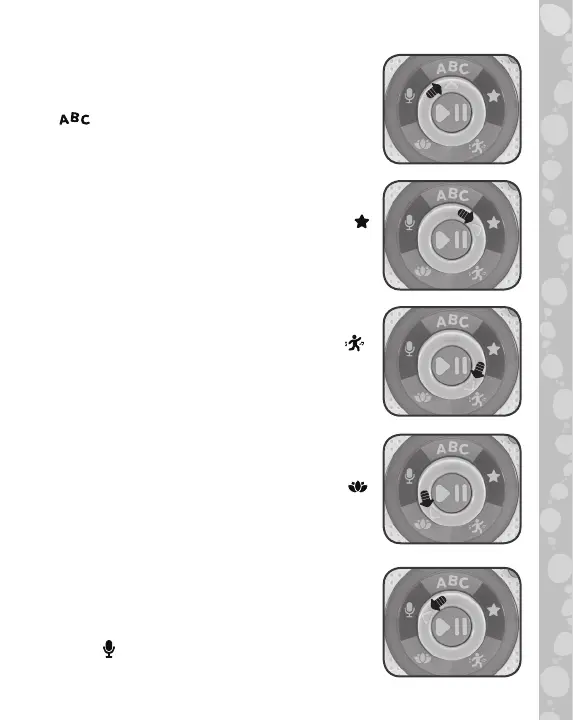8
ACTIVITIES
1. Learning Songs
Turn the Mode DialMode Dial to Learning Songs
and press a Song ButtonSong Button to
select from ten educational songs.
2. All Star Classics
Turn the Mode DialMode Dial to All Star Classics
and press a Song ButtonSong Button to select
from ten favorite children’s songs.
3. Active Songs
Turn the Mode DialMode Dial to Active Songs
and press a Song ButtonSong Button to select
from ten active movement songs.
4. Relaxing Music Mode
Turn the Mode DialMode Dial to Relaxing Music
and press a Song ButtonSong Button to select
from ten lullabies and classical music
pieces.
5. Record and Play
Turn the Mode DialMode Dial to Record and
Play and press a Song ButtonSong Button to
select from your recorded audio.
