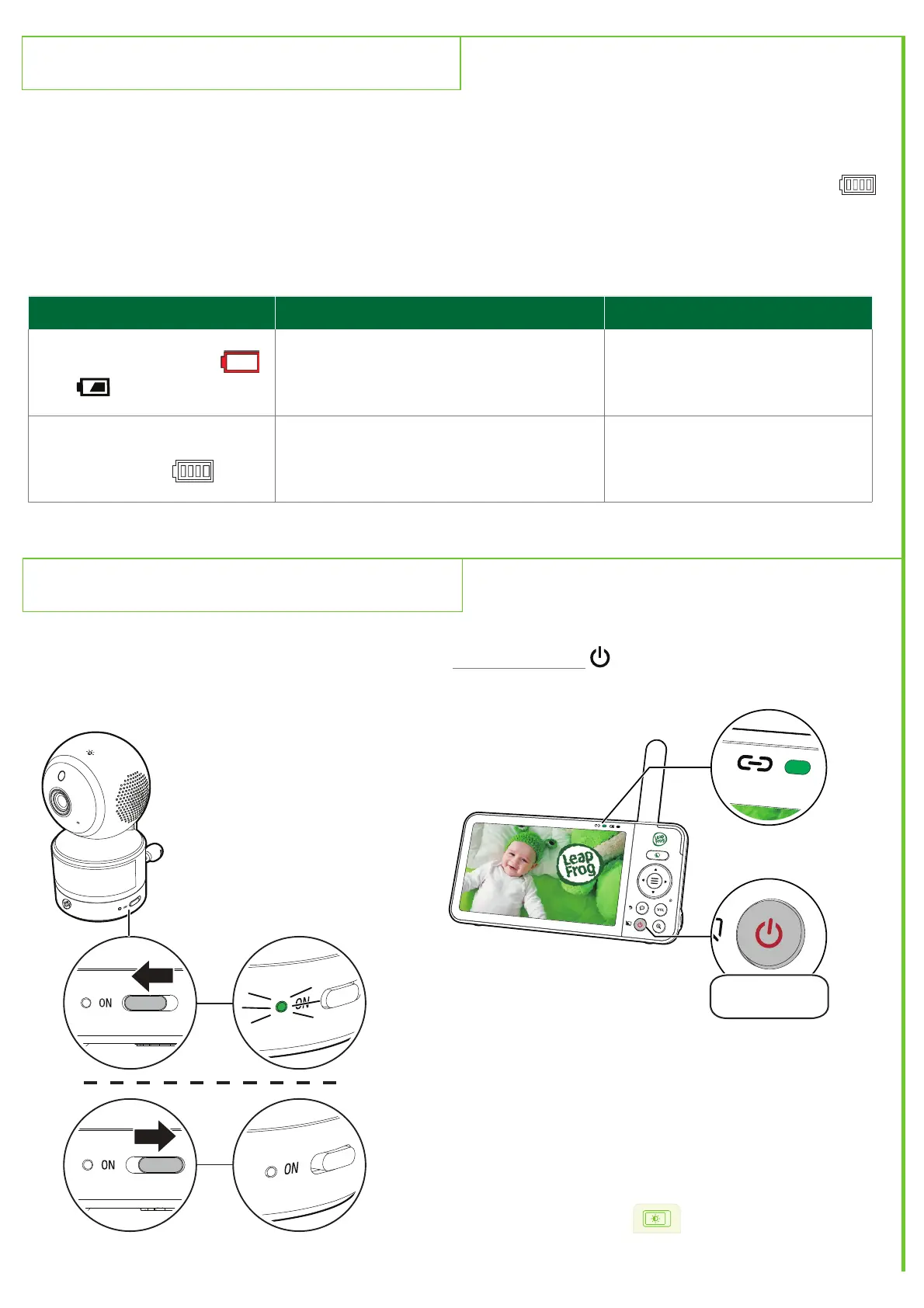5” High Definition
Pan & Tilt Monitor
leapfrog.ca
Notes:
• Before using the baby monitor for the first time, charge the Parent Viewer battery for 12
hours. When the Parent Viewer battery is fully charged, the battery icon becomes solid
.
• The standby time varies depending on your actual usage time and the age of the battery.
Battery Indicators Battery Status Action
The screen displays
.
The
light flashes.
The battery is low in power and
may only be used for a short time.
Charge without
interruption (about 30
minutes).
The battery icon
becomes solid
.
The battery is fully charged.
To keep the battery
charged, connect it to AC
power when not in use.
1. Slide the On/Off switch to ON
to power on your Baby Unit.
2. Press and hold until the welcome screen
appears.
Note:
• POWER LED Light
is OFF by default.
2. Charge the Parent Viewer Battery
3. Power On or Off the Baby Monitor
The battery icon on the screen indicates the battery status:
Press and hold
Note:
• Dim Mode is ON by default so the screen of the Parent Viewer
will dim to conserve energy after 5 minutes of inactivity.
Tip:
• Turn the Dim Mode OFF so that the screen will be on at all
times.
1. Press MENU/SELECT to enter the main menu.
2. Select LCD Settings Menu
, then choose Dim Mode.
3. Slide the button once to turn the dim mode off.