5
IMPORTANT: BATTERY INFORMATION
• Insert batteries with the correct polarity (+ and -).
• Do not mix old and new batteries.
• Do not mix alkaline, standard (carbon-zinc) or rechargeable
batteries.
• Only batteries of the same or equivalent type as
recommended are to be used.
• Do not short-circuit the supply terminals.
• Remove batteries during long periods of non-use.
• Remove exhausted batteries from the toy.
• Dispose of batteries safely. Do not dispose of batteries in
fire.
RECHARGEABLE BATTERIES
• Remove rechargeable batteries (if removable) from toy
before charging.
• Rechargeable batteries are only to be charged under adult
supervision.
• Do not charge non-rechargeable batteries.
Low Battery Indicator
When the batteries run low, this icon
will appear on the screen and the unit will
power off. Remove the old batteries and
replace with a new set.
IMPORTANT NOTICE
Occasionally, the LCD touch screen may
need to be recalibrated. If this happens,
go to Settings Mode to adjust it before
resuming play.
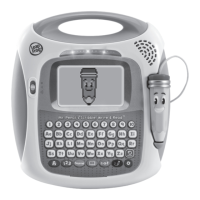
