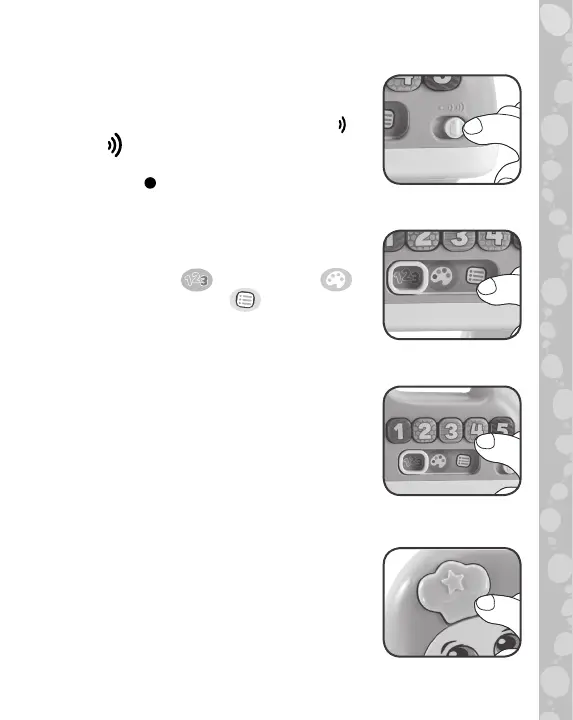7
PRODUCT FEATURES
1. Off/Low/High Volume Selector
To turn the unit On, slide the Off/Low/
High Volume Selector to the Low or
High position. To turn the unit Off,
slide the Off/Low/High Volume Selector
to the Off position.
2. Mode Selector
Slide the Mode Selector to choose from:
Numbers mode , Colors mode or
Creative Cakes mode .
3. Five Mixing Buttons
Lower the Mixer Head and press one
of the Five Mixing Buttons to start the
mixing and a colorful light show in the
bowl.
4. Hat Button
Press the Hat Button to start a fun
activity. Each mode has a different set
of activities to practice counting, colors
or creativity.
