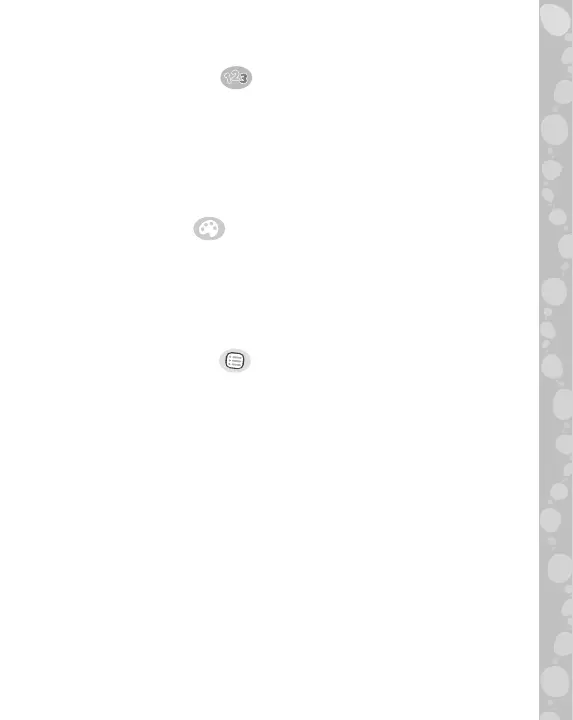9
Activities
1. Numbers Mode
Slide the Mode Selector to Numbers mode. Press one of
the Five Mixing Buttons to hear the number and see the
Paddle mix. The number on the Mixing Button corresponds
with the mixing duration. Press the Hat Button to follow a
recipe that requests ingredients by quantity. Count along
with the mixer for extra baking fun.
2. Colors Mode
Slide the Mode Selector to Colors mode. Press one of the
Five Mixing Buttons to hear the color name and see the
Paddle mix. The color of the Mixing Button corresponds
with the color that lights up the bowl. Press the Hat Button
to follow a recipe that requests ingredients by color.
3. Creative Cakes
Slide the Mode Selector to Creative Cakes mode. Press
the Hat Button to get an idea for a Fantasy Cake and use
creativity to make a recipe for the perfect tasty treat. Press
one of the Five Mixing Buttons to watch the Paddle mix and
see a colorful light show illuminate the bowl.
