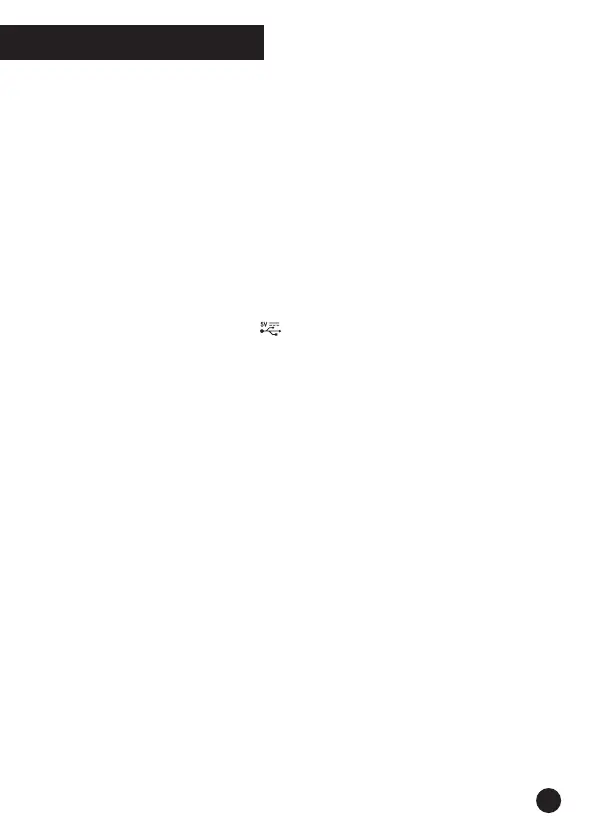4
GETTING STARTED
Battery Charging
Note: Adult operation required.
A low battery alert will appear in the bottom right portion of the
screen when the battery level is low.
To charge the RockIt Twist™ system, connect it to a computer or
AC adapter (not included) with rating of 5V, ≥1A using the included
micro-USB cable. To do so correctly, please follow these steps:
• Make sure the RockIt Twist™ system is turned OFF.
• Pull up the rubber cover of the Micro-USB Port on the side of the
system.
• Insert the micro-USB cable (small end) into the Micro-USB Port
on the RockIt Twist™ system.
• Insert the large end of the cable into a USB port on your
computer or compatible AC adapter. A USB port is usually
marked with this symbol: .
• The Charging Indicator light will flash while the system is charging.
After the battery is fully charged, the Charging Indicator will turn
off.
Note: The actual charging time depends on the charging current, the
remaining charge in the battery prior to recharging, and the ambient
temperature. The optimum ambient temperature is 32°F - 104°F (0°C
to 40°C). If powered off, using a computer to charge the system will
take up to 3.5 hours. If powered on, using a computer to charge the
system will take up to 6.5 hours. If powered on or off, using an AC
adapter to charge the system will take up to 3.5 hours.
Battery Life
The time the battery lasts between charges depends on the amount
and frequency of use. When the battery level is low as indicated by
the low battery alert, it is recommended to recharge the battery
before further use. When the battery level is too low, the system will
not turn on until it is sufficiently recharged.
Battery Maintenance
Charge the battery regularly for optimal performance, even when
the system is not regularly in use. For example, charge the system
at least once every six months.
