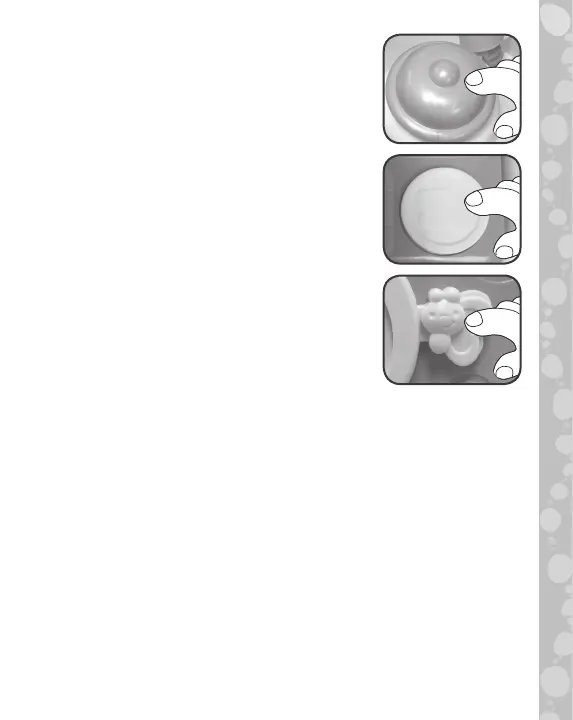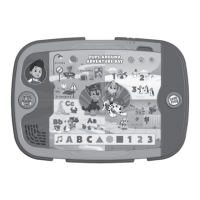8
6. Bell Button
Press to hear bell sounds and when
prompted during guided play with the
Order/Activity Cards.
7. Coin Button
Press to hear coin sounds and numbers
as you count along.
8.Buttery
Slide the butterfly from side to side to
make the ice cream swirl colors change.
TO BEGIN PLAY
Activate Normal Play Mode
Slide the Off/Low/High Switch to the Off position, then slide
to Low or High volume to turn the toy On.
ACTIVITIES
1. Ice Cream and Toppings
Pick up Ice Cream Scoops or Toppings using the Magic
Scooper. It will recognize the flavor or color of the Ice Cream
Scoop or Topping.
