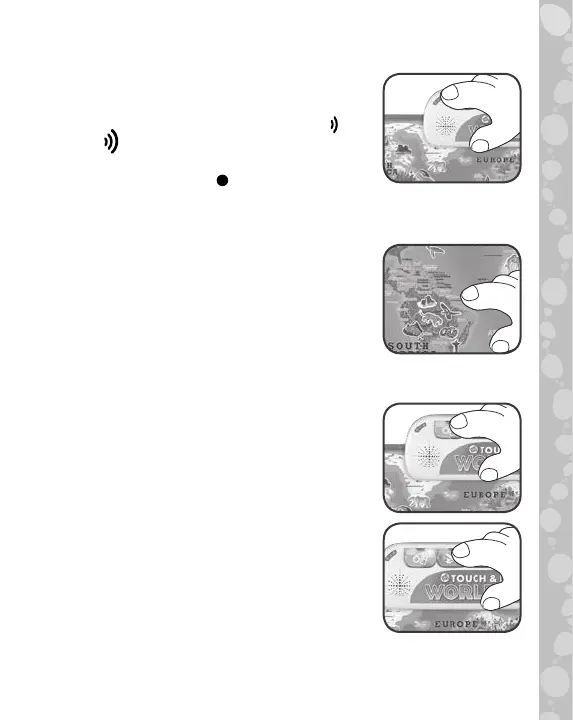6
PRODUCT FEATURES
1. Off/Low/High Volume Selector
To turn the unit On, slide the Off/Low/
High Volume Selector to the Low or
High position. To turn the unit
Off, slide the Off/Low/High Volume
Selector to the Off position.
2. Interactive Touch Points
There are 200 interactive touch points
throughout the map. Find the words
and images with white borders, then
touch them to explore. Hear names
and fun facts about continents, oceans,
countries, animals, natural wonders,
landmarks and more. Touch the compass
rose and legend to learn about map elements.
3. Explore Button
While in this mode, press any of the
interactive touch points on the map to
explore different parts of the world.
4. World Racer Button
In this game mode, players listen for the
name of a country, then press the correct
country name touch point on the map.
Players have 60 seconds to locate as
many correct answers as they can.
