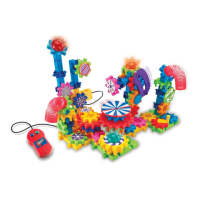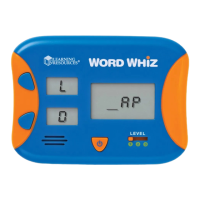2
How to Play:
Press the POWER button to turn the unit on or off.
Slide the Selector switch to choose between GAME 1 (ABCs) and
GAME 2 (123s).
Then, press one of the Answer buttons to choose a difficulty level
(1 or 2) and start the game.
GAME 1— ABCs
This game is great for reinforcing alphabet skills. Start with Level 1 for
upper- and lowercase matching fun! Then, try Level 2—a great way to
practice alphabet sequencing.
Level 1
The main display will show a letter of the alphabet (uppercase or
lowercase). Find the letter that matches it in one of the two answer
screens and press the button next to that screen.
For example, if the screen shows an uppercase letter B, look at the
two answer screens and find the one that shows the lowercase letter
b. Press the button to the left of that screen to select the correct
answer. Think fast! You have 60 seconds to get as many correct
answers as possible.
6973 ABC &123 GUD RVMP2.indd 2 3/31/15 3:19 PM

