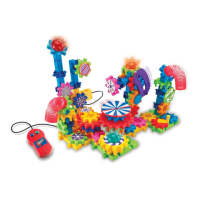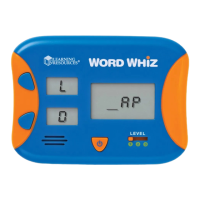4
the button to the left of that screen to select the correct answer. You
have 60 seconds to get as many correct answers as possible.
Level 2
The main display will show a sequence of numbers, with one number
missing. Find the missing number in one of the two answer screens
and press the button next to that screen.
For example, if the screen shows a sequence of the numbers
4 5 6 _, look at the two answer screens and find the one that shows
the number 7. Press the button to the left of that screen to select the
correct answer. As in Level 1, you have 60 seconds to get as many
correct answers as possible.
Scoring
When the time runs out, it’s GAME OVER. The number of correct
answers will be shown on the screen. Keep trying and go for your
high score!
To save battery power, the ABC & 123 Electronic Flash Card
™
will
power down automatically if there is no activity after 3 minutes.
6973 ABC &123 GUD RVMP2.indd 4 3/31/15 3:19 PM

