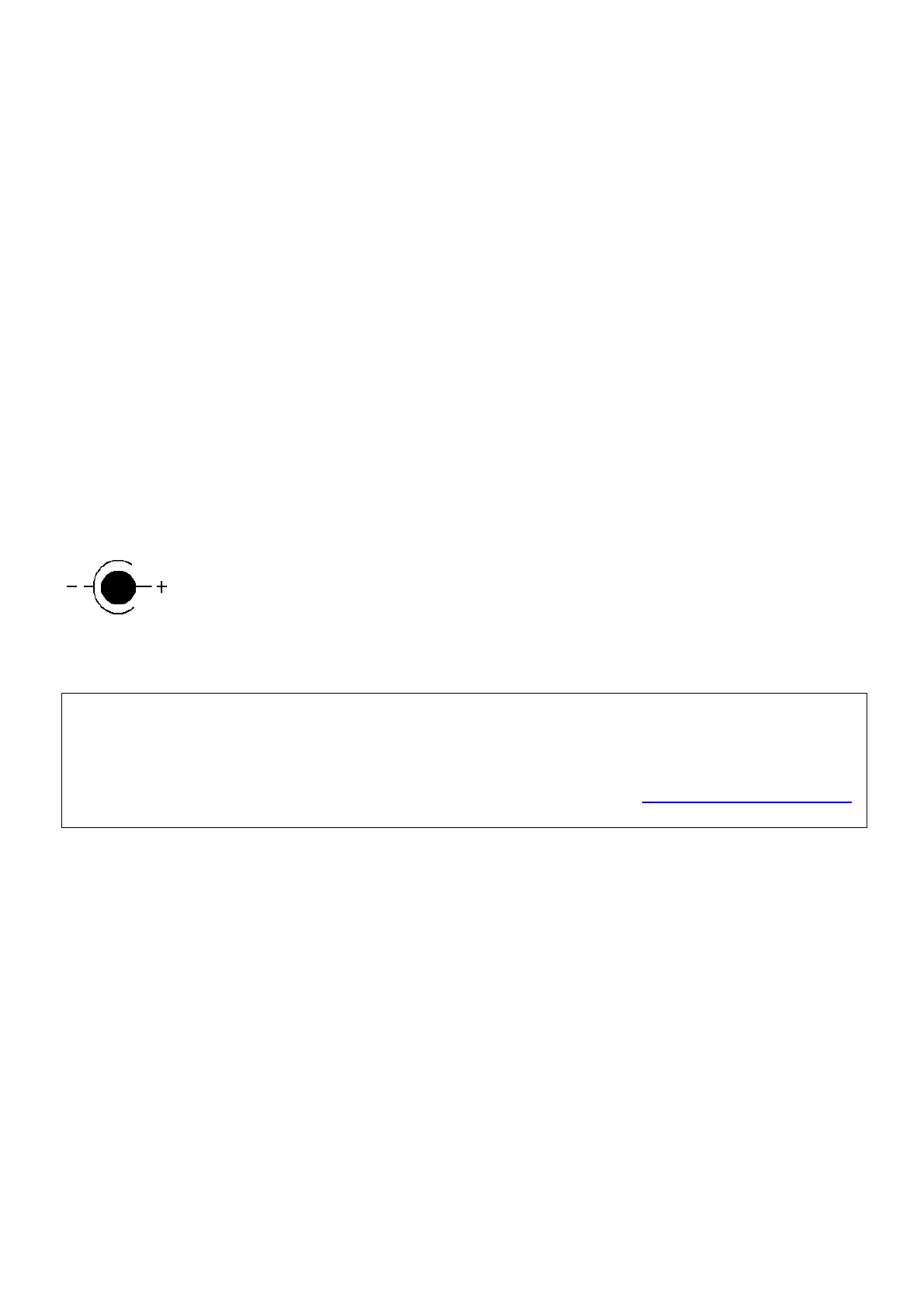Page 5 of 10
Copyright ROMPA® Ltd
TIME TRACKER 20388, KH 1.11
14. Insert batteries correctly, observing the correct polarity.
15. Remove exhausted batteries from the product. When operation becomes erratic,
change the batteries. This is usually indicated by the sound becoming garbled or slow,
or when the buttons fail to produce a response.
16. Remove batteries if the product will not be used for long periods.
17. Do not short-circuit the supply terminals.
18. Dispose of batteries appropriately and responsibly.
TROUBLESHOOTING
In the unlikely event of product problems, please check:
• The Volume setting – increase the volume as required
• Reset as required - Should operation become erratic, use the end of a paper clip or a pin
to push the RESET button located in the small hole above the adapter jack socket.
• Change the batteries (AA batteries first, then the LR44 batteries if necessary)
SPECIFICATION
Size: 13L x 13.5W x 27cmH
Weight: approx 500g
MAX. 6V DC 300mA
Further copies of these instructions can be downloaded at www.rompa.com
We hope you find our instructions invaluable. If you have any suggestions for improving them
further your comments will be greatly received – please contact us at producthelp@rompa.com