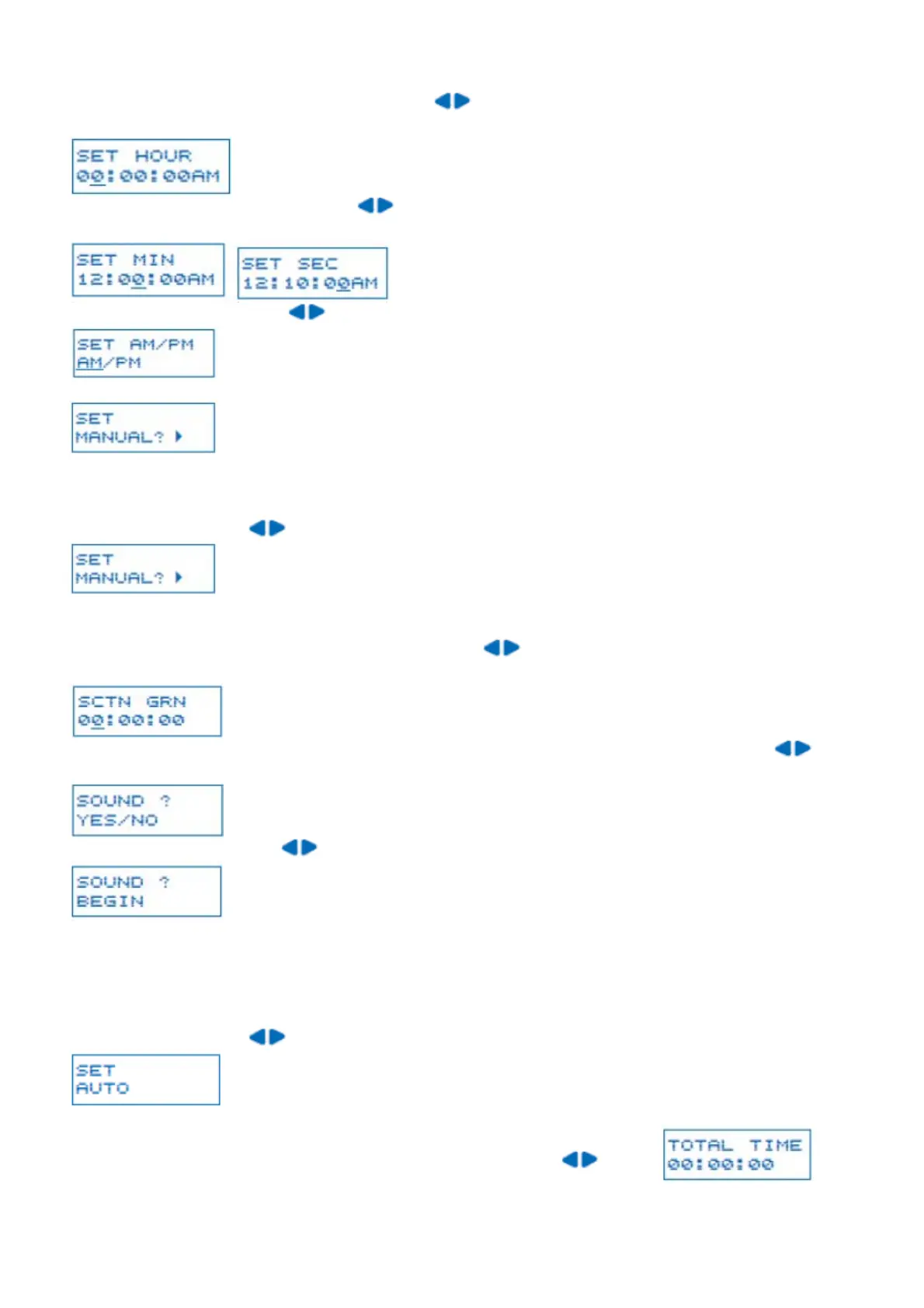Page 8 of 10
Copyright ROMPA® Ltd
TIME TRACKER 20388, KH 1.11
Escolha 12 ou 24 horas. Utilize os botões para mover o cursor. Pressione ENTER para
aceitar.
Definir a hora: Utilize os botões para percorrer através dos números (horas: minutos:
segundos) e pressione ENTER para aceitar.
AM/PM: Utilize os botões para mover o cursor e pressione ENTER para aceitar.
Pressione MENU ou continue para definir o temporizador manual e/ou automático.
Para definir o TEMPORIZADOR MANUAL
Mantenha pressionados os botões START e ENTER ao mesmo tempo durante 3 segundos.
Pressione os botões até aparecer no ecrã SET MANUAL, conforme ilustrado abaixo.
Pressione ENTER
Secção verde: Introduza a quantidade de tempo (horas: minutos: segundos) que pretende
manter acesa a secção verde. Utilize os botões para percorrer os números e pressione
ENTER para aceitar.
Se pretender adicionar um efeito sonoro no início da luz verde, utilize os botões para
mover o cursor e pressione ENTER para aceitar.
Se sim, utilize os botões
para percorrer os sons e pressione ENTER para aceitar.
Repita o procedimento descrito na secção amarela e vermelha.
Continue para definir o temporizador automático ou siga para iniciar o temporizador.
Para definir o TEMPORIZADOR AUTOMATICO
Mantenha pressionados os botões START e ENTER ao mesmo tempo durante 3 segundos.
Pressione os botões até que apareça no ecrã SET AUTO, conforme ilustrado abaixo:
Pressione ENTER.
Introduza o tempo total. Esse tempo será automaticamente dividido
entre a luze verde, amarela e vermelha. Utilize os botões
para
percorrer os números. Pressione ENTER para aceitar.