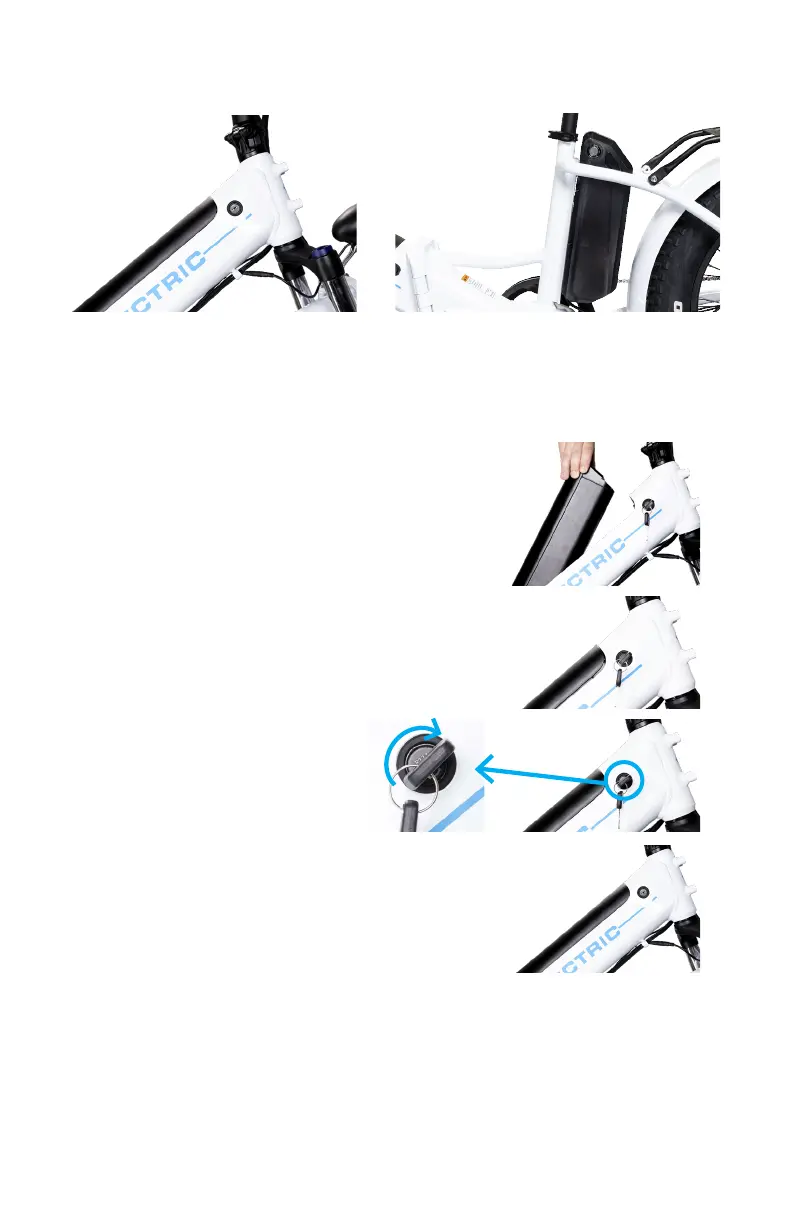LECTRICEBIKES.COM | 602.715.0907 43
Primary battery: Auxiliary battery:
To install the primary battery:
Installing the Batteries
1. Insert the bottom of the
battery into the frame.
2. Press the top part of
the battery down while
the keys are in the
unlocked position.
3. Once the battery is
ush with the frame,
turn the keys clockwise
to lock the battery to
the frame.
4. The keys do not have to
be in the lock cylinder
in order for the battery
to be operational.
1
2
3
4
To uninstall:
To unlock the battery and remove it from the frame, follow the steps
listed above in reverse order.