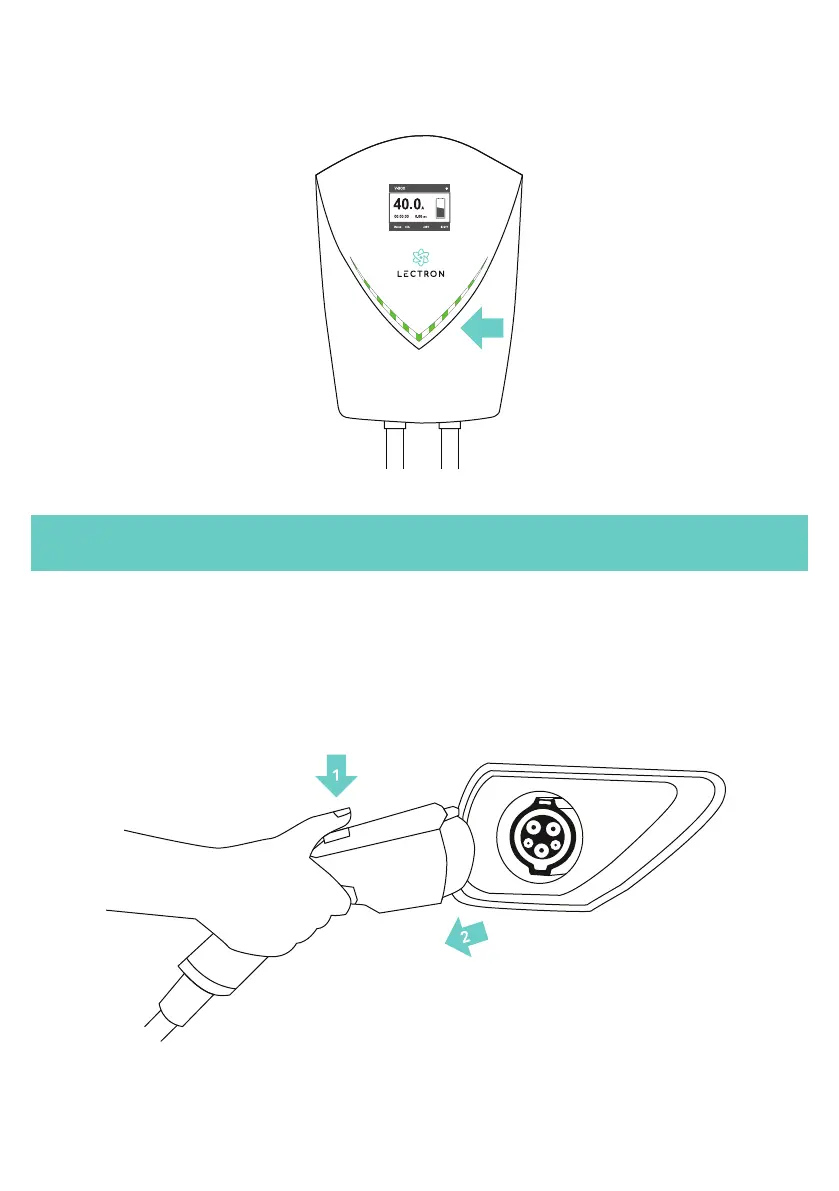3. The LEDs on the V-BOX will display a 'rolling green' status to indicate that your
vehicle is successfully charging. You can also verify the charging status by
checking your vehicle dashboard.
Disconnecting from Your Vehicle
1. The LEDs turn solid green when charging is complete. Eject the handle by
pressing the button at the top and pulling it out.
Page 8