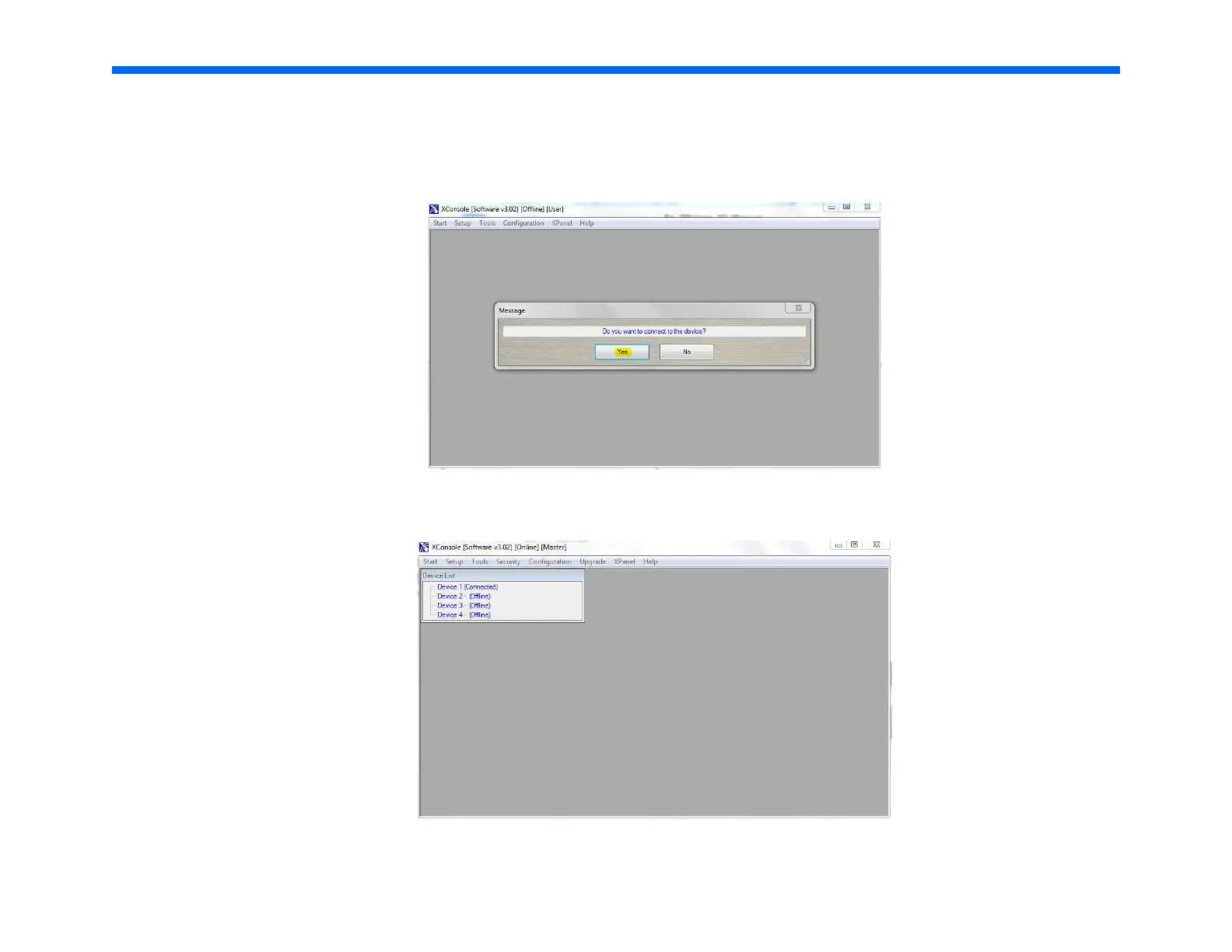Making Adjustments with Wavelaunch Processor
After installing the included software, connect the processor to the computer via a USB cable.
Launch the XConsole software.
When asked if you want to connect to the device, click yes.
In the Device List, click on the device that is connected. This will launch the program that is currently on the processor.
Wave Launch Processor