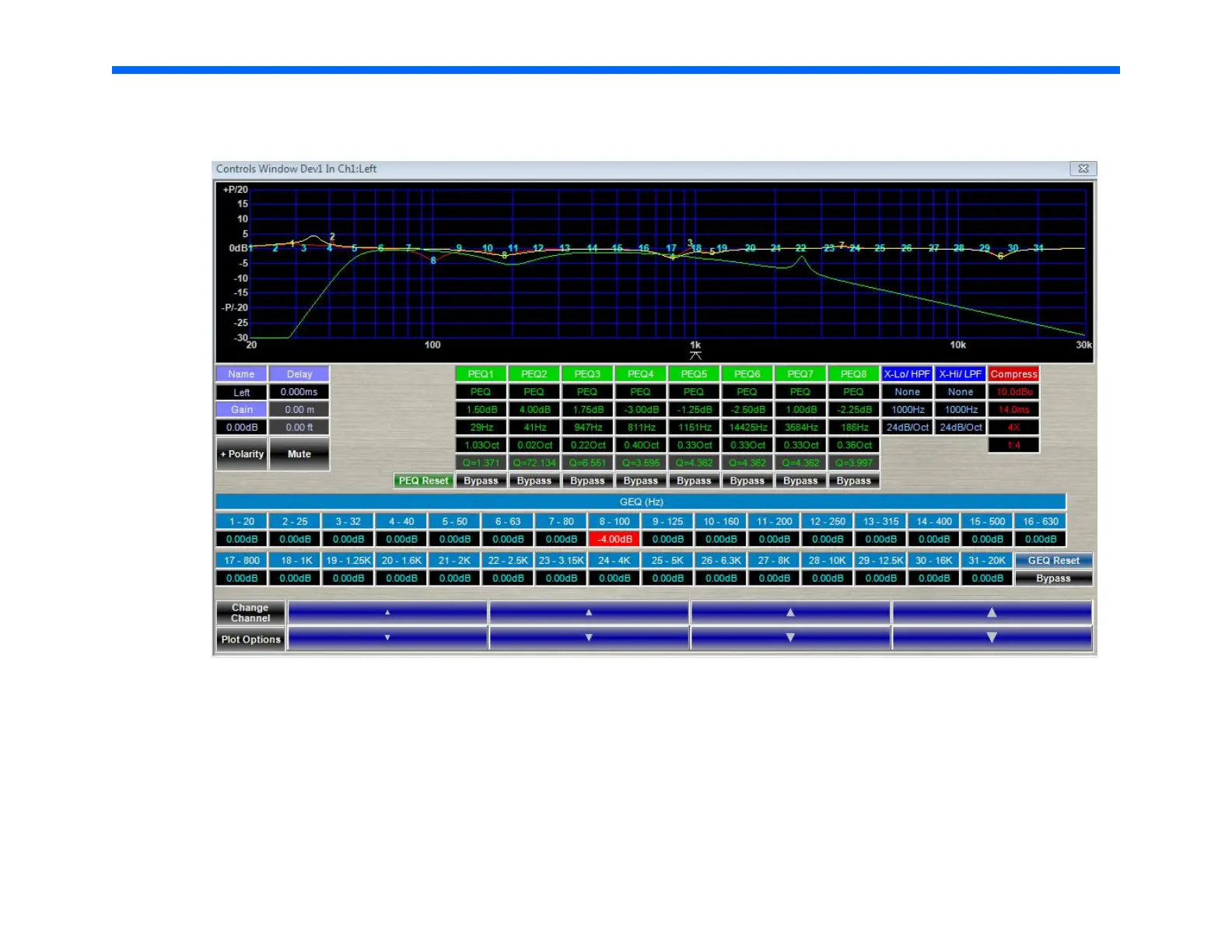Making a cut with the graphic EQ
In this example, we have selected Graphic EQ 8 by clicking in its box which will turn red to indicate your selection. Once high-
lighted, locate the blue boxes with up and down arrows, at the bottom of the interface. These arrows are used to increase or de-
crease the gain of the selected graphic EQ. This column shows a 4.00 dB cut at 100 Hz. Only gain is adjustable in the graphic
EQ section because graphic equalizers have a fixed frequency and Q.
After adjusting the left speaker, you may close the window, and click “Input 2: Right” to make adjustments to the right speaker.
Wave Launch Processor