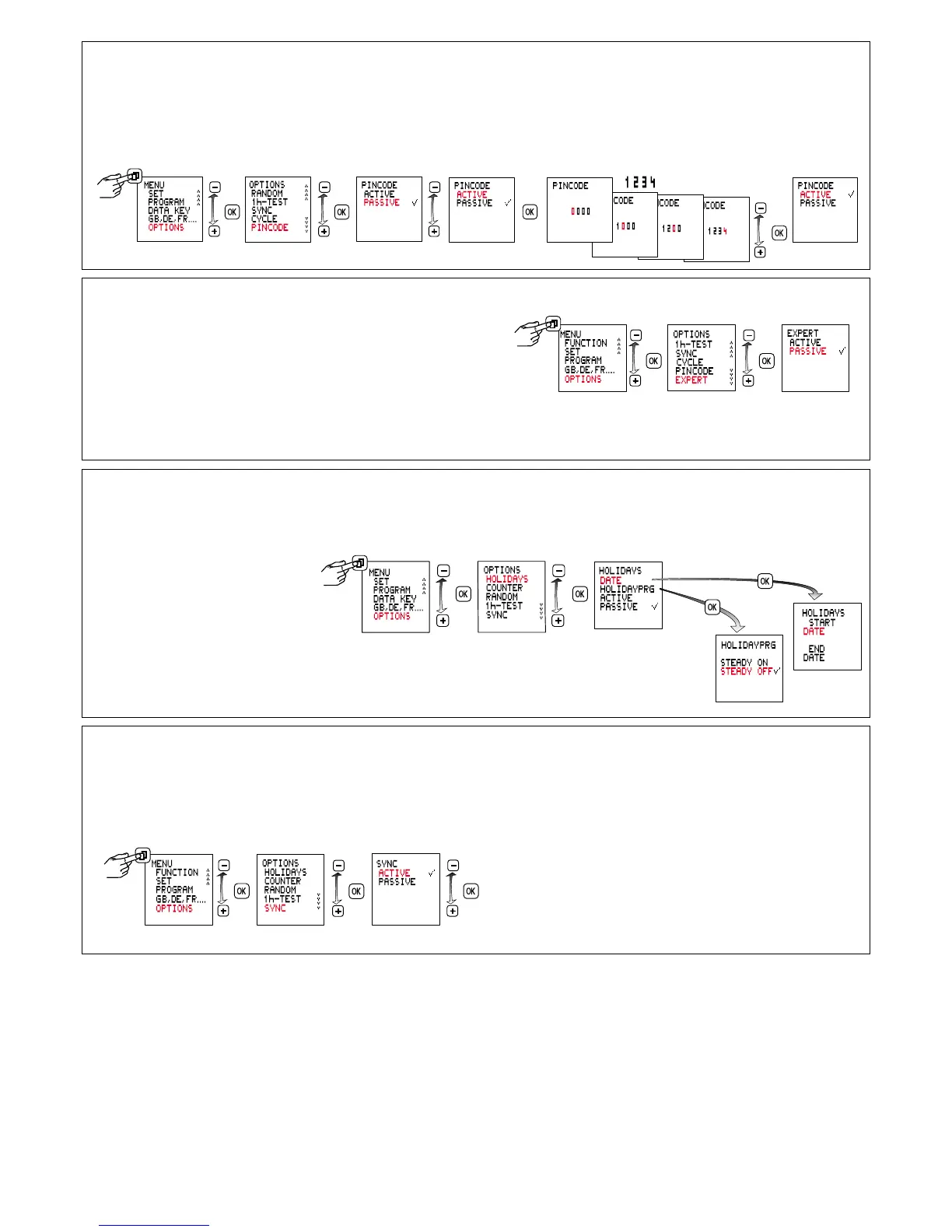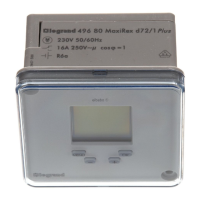Pincode
PIN CODE active: The menus of the time switch will not be accessible unless the PIN CODE has been entered. When the pin code is active,
access to the button and key functions is disabled 1 minute after the last button press.
PIN free access can be re-enabled by selecting PASSIVE or by resetting the device.
Example
Expert mode
Some additional functions are available in Expert mode:
• Power grid synchronisation to improve the accuracy
• Cycle function
Note: Upon switching from ACTIVE to PASSIVE the additional menu items are hidden again and all the Expert mode settings are cancelled.
After re-activating, Expert mode will operate again with the basic settings.
Holiday
After activation the holiday program is executed between 0:00h on the start date and 24:00h on the end date (Constant ON/OFF). After the holi-
day program has run once, it must be reactivated.
Activating and deactivating grid synchronisation
Only available in EXPERT mode.
The default setting is PASSIVE. In order to improve the long-term accuracy, it is advisable to activate synchronisation if the time switch is
supplied from a on 50/60 Hz grid with frequency adjustment.
