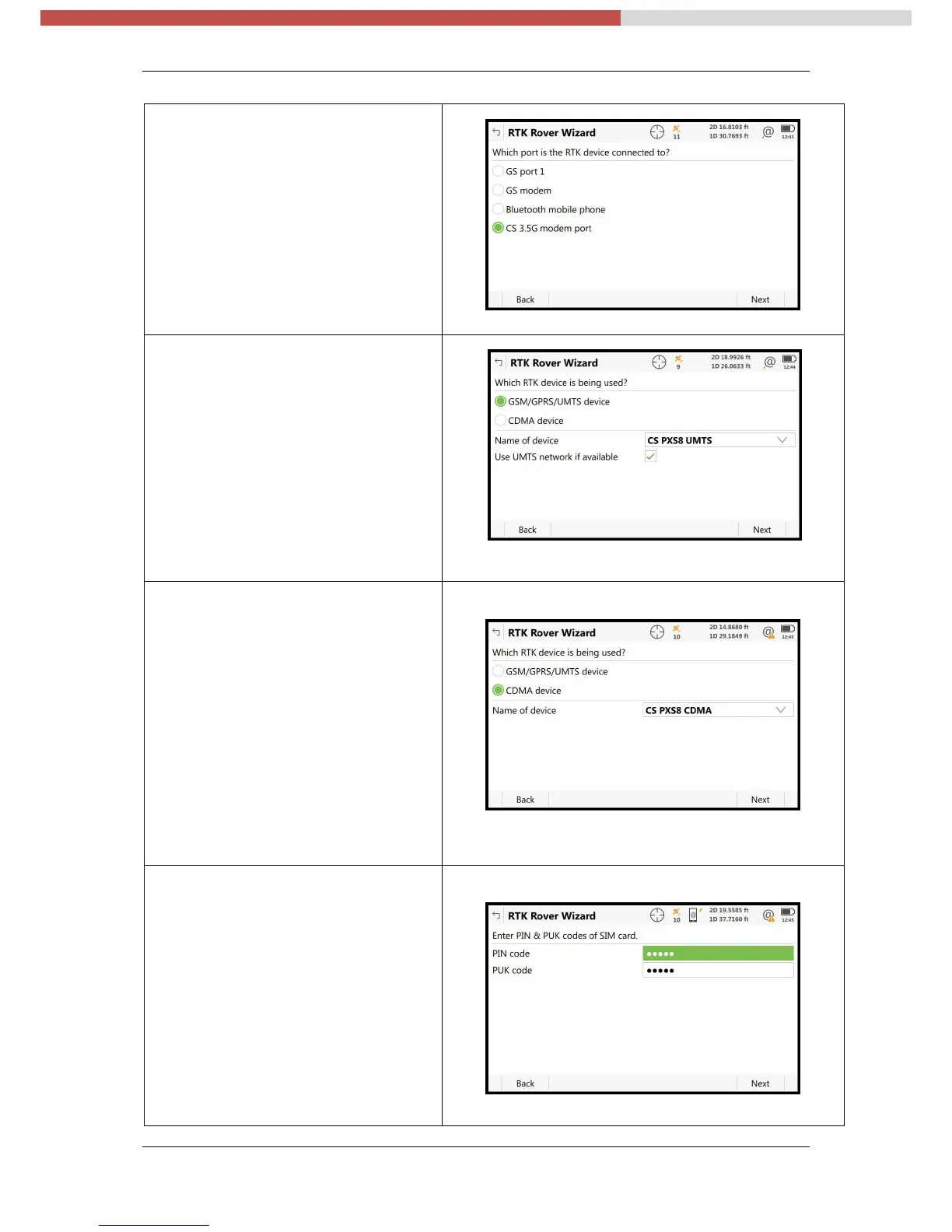MTS - GS16 + CS20 – RTK Rover Wizard: NYSDOT – NYSNet RTN v1.2
MTS – November 2017 4/11
Step 6- From the RTK Rover Wizard
Which port is the RTK device con-
nected to? Panel, select the option:
(•) CS 3.5G modem port
Select F6 Next
Step 7- From the RTK Rover Wizard
Which RTK device is being used?
If you are using AT&T, or T-Mobile
Cellular Service with a SIM card in
the CS20 Data Controller, select the
option
(•) GSM/GPRS/UMTS device
Select F6 Next
Step 8- From the RTK Rover Wizard
Which RTK device is being used?
If you are using Verizon Wireless
Cellular Service (No SIM card) in the
CS20 Data Controller, select the op-
tion
(•) CDMA device
Select F6 Next
Step 9- From the RTK Rover Wizard
Enter PIN & PUK codes of the SIM
card, panel
Leave the Defaults, Do Not Change,
Do Not Enter ANY Information here,
Select F6 Next
