
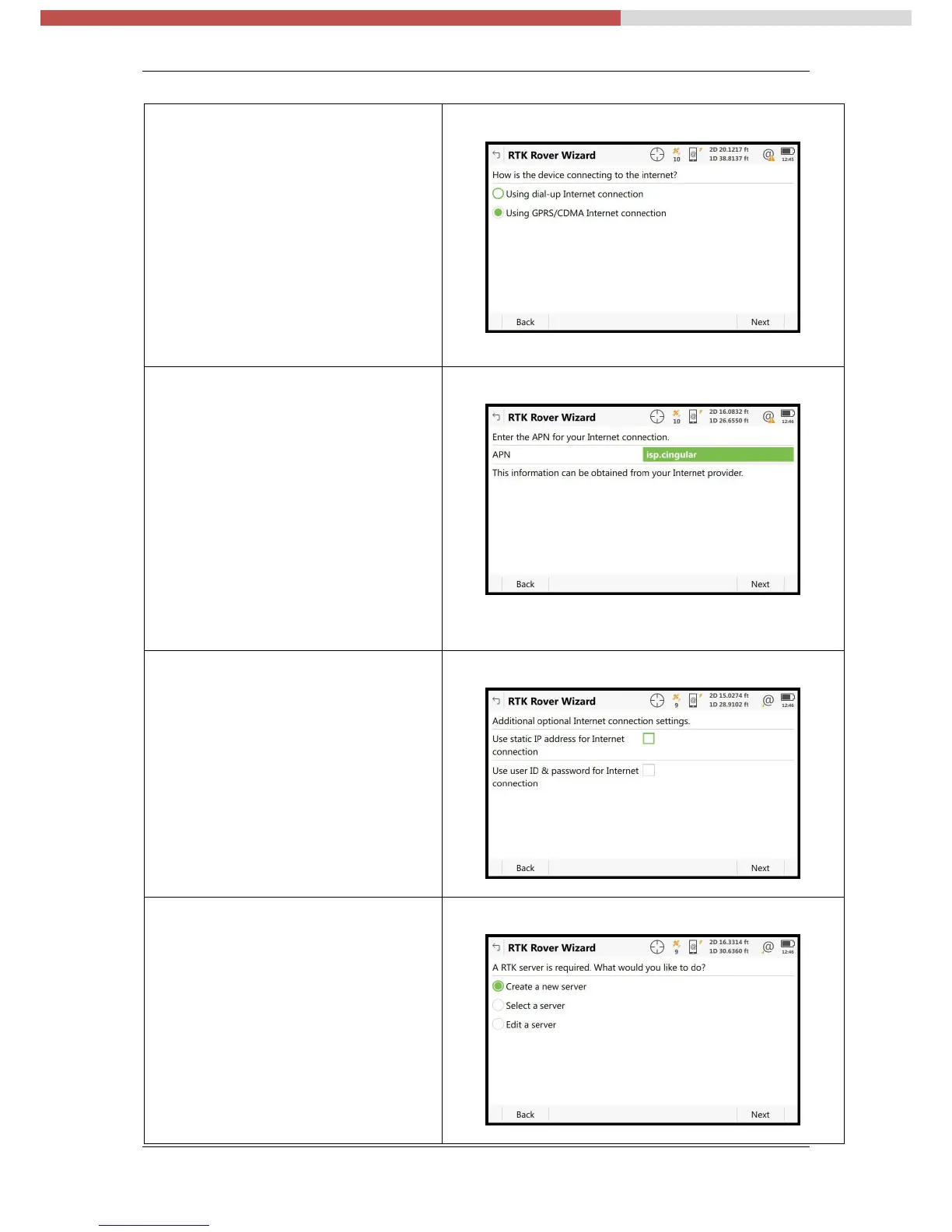 Loading...
Loading...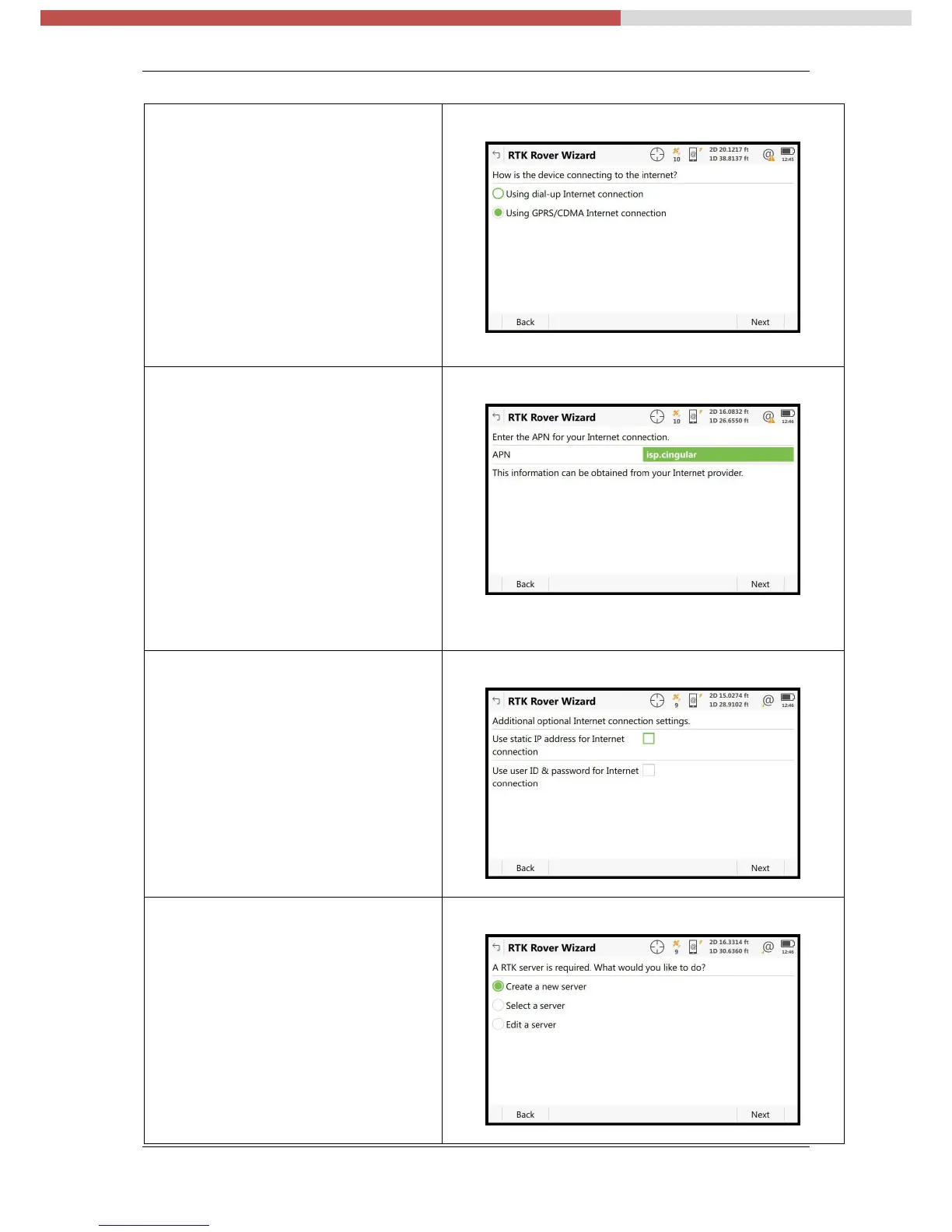
Do you have a question about the Leica CS20 and is the answer not in the manual?
| Type | Field Controller |
|---|---|
| Operating System | Microsoft Windows Embedded Handheld 6.5 |
| Memory | 1 GB RAM |
| Connectivity | Bluetooth |
| Camera | 5 MP, autofocus |
| Interfaces | USB |
| GNSS | GPS/GLONASS |
| Expansion Slot | microSD card slot |
| Protection Rating | IP67 |
| Operating Temperature | -30 °C to +60 °C |
| Processor | 1.0 GHz dual-core ARM Cortex-A9 |











