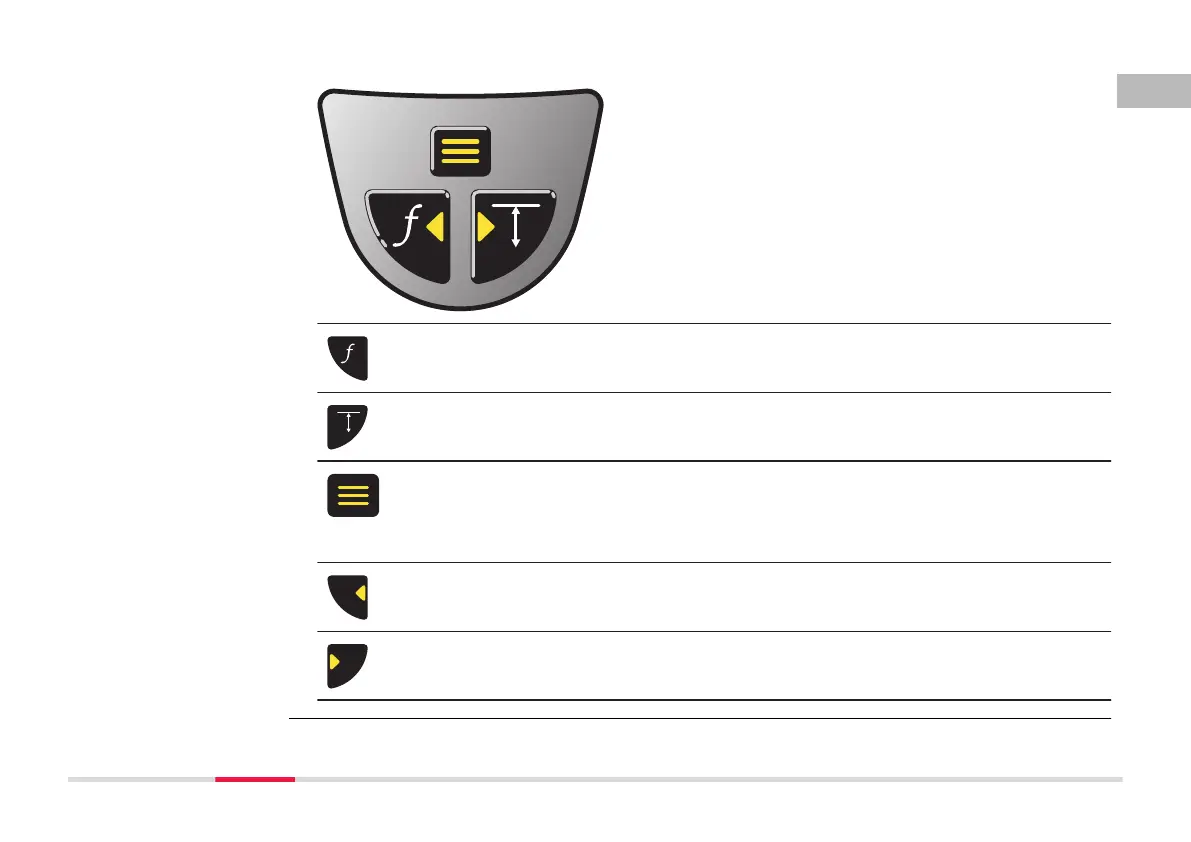Function key
Press and release to change the search mode.
Depth Estimation key
Press and release to take a depth reading.
Menu key
Press and hold to display the Locator main menu or to return back to the
locate screen.
Press and release to select a menu option.
Left navigation key
Press and release to select the previous menu option.
Right navigation key
Press and release to select the next menu option.
DD220/DD230 locator
keyboard
13 Instrument Components
en
