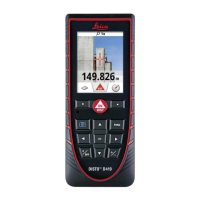
Do you have a question about the Leica DISTO D410 and is the answer not in the manual?
| Accuracy | ± 1.0 mm |
|---|---|
| Laser Class | Class 2 |
| Laser Type | 635 nm, < 1 mW |
| Display | LCD with backlight |
| Battery Type | 2 x AAA |
| Battery Life | up to 5000 measurements |
| Protection Class | IP65 |
| Operating Temperature | -10 to 50 °C |
| Units | m, ft, in |
| Tilt sensor | Yes |
