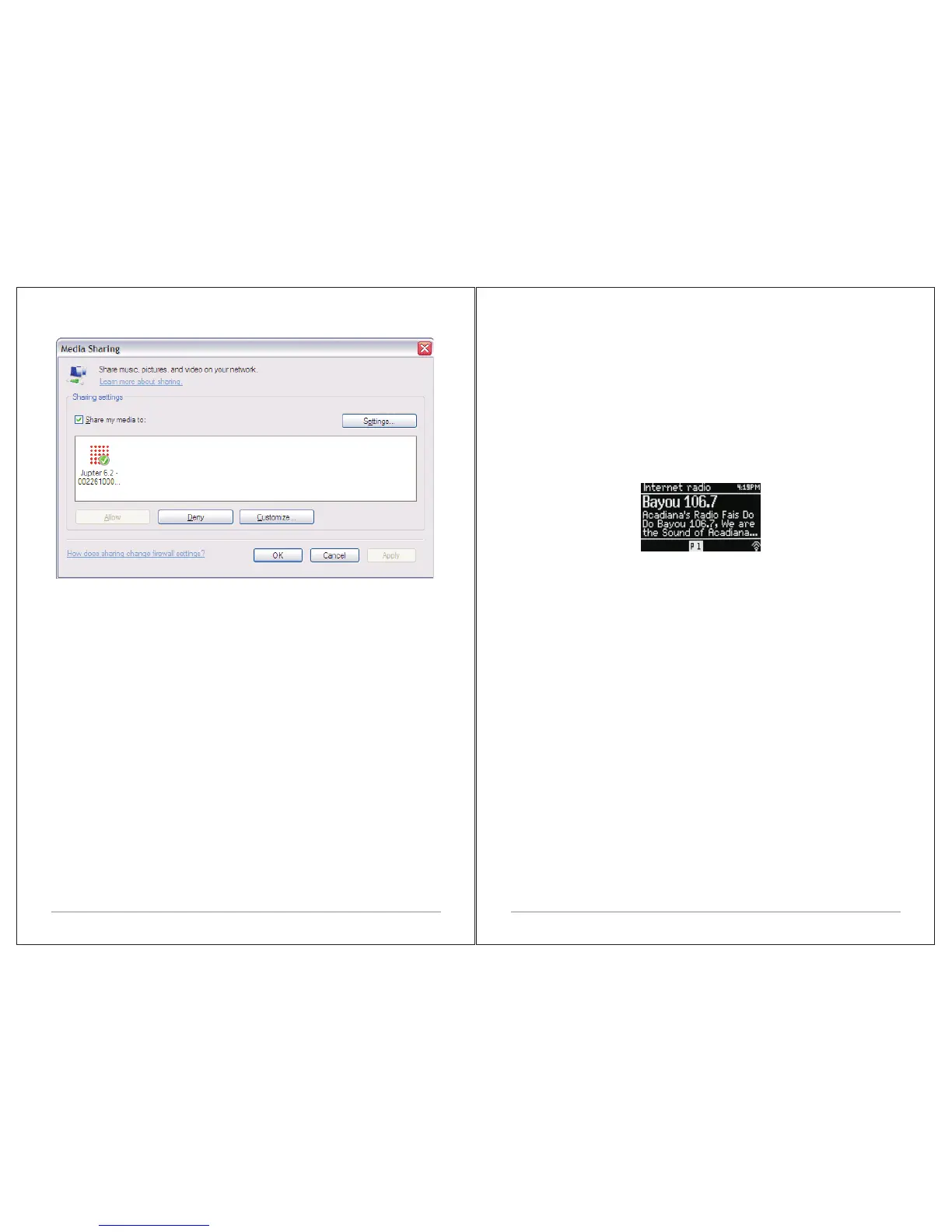16 of 35 17 of 34
Make sure that the radio has access to the shared media by selecting it and
clicking Allow.
You can also set a name for the shared media in Settings… Click OK to close
the dialogue boxes.
The PC is now ready to stream the music to the radio. The WMP UPnP service
runs in the background; there is no need to start WMP explicitly.
3.6 Setting up M3+ for “Play To” Windows 7 streaming media feature.
To set-up M3+ to be controlled and to stream music via Windows Media Player
12 (Windows 7 only), perform the following steps:
1. Ensure that the PC is connected to the network.
2. Ensure that M3+ is powered on and connected to the same network.
Note: M3+ must be in an Internet radio mode to be detected
3. From the Windows 7 main screen, select Start > Devices and Printers.
4. Select the Add a device tab in the top left of the Devices and Printers
window and follow the instruction prompts given by the wizard.
In the Devices and Printers window a icon *) will appear and you are now
ready to stream your Windows media music files to M3+.
*) To change the name of your device, right click on icon and choose
properties. Then choose UPnP and click on “device webpage”.
4. Internet radio mode
M3+ can play thousands of radio stations and podcasts from around the world
though a broadband Internet connection.
When you select Internet radio mode, M3+ contacts the Frontier Silicon
Internet radio portal to get a list of stations, organized into different
categories like Country, Most popular and Genre.
Once you select a station, M3+ connects directly to that station.
The portal also enables multiple lists of favourite stations that you can
personalise, for example Andy's stations, Jo's favourites, Talkshows. To use
the favourites feature, register your radio with the portal website. If you have
several Frontier Silicon radios, you can register them all on the same account
so that each radio has access to your favourite's lists. It is possible to add
favourites either directly through M3+ or through any computer with a web
browser.
To enter Internet Radio mode, either press Mode until the display shows
Internet Radio or select Menu >Main menu > Internet Radio.
Note: The station list menu is provided from the Internet radio portal, so it is
only accessible when M3+ is connected to the Internet. Station lists and
submenus may change from time to time.
There are several ways of selecting stations.
Directly from the radio:
Ÿ Last listened
Ÿ Presets
From the portal through the Menu > Station list> menu:
Ÿ Favourites lists
Ÿ Browse by Country, Genre, Most popular, Newest
Ÿ Search by keyword
Ÿ My added stations
