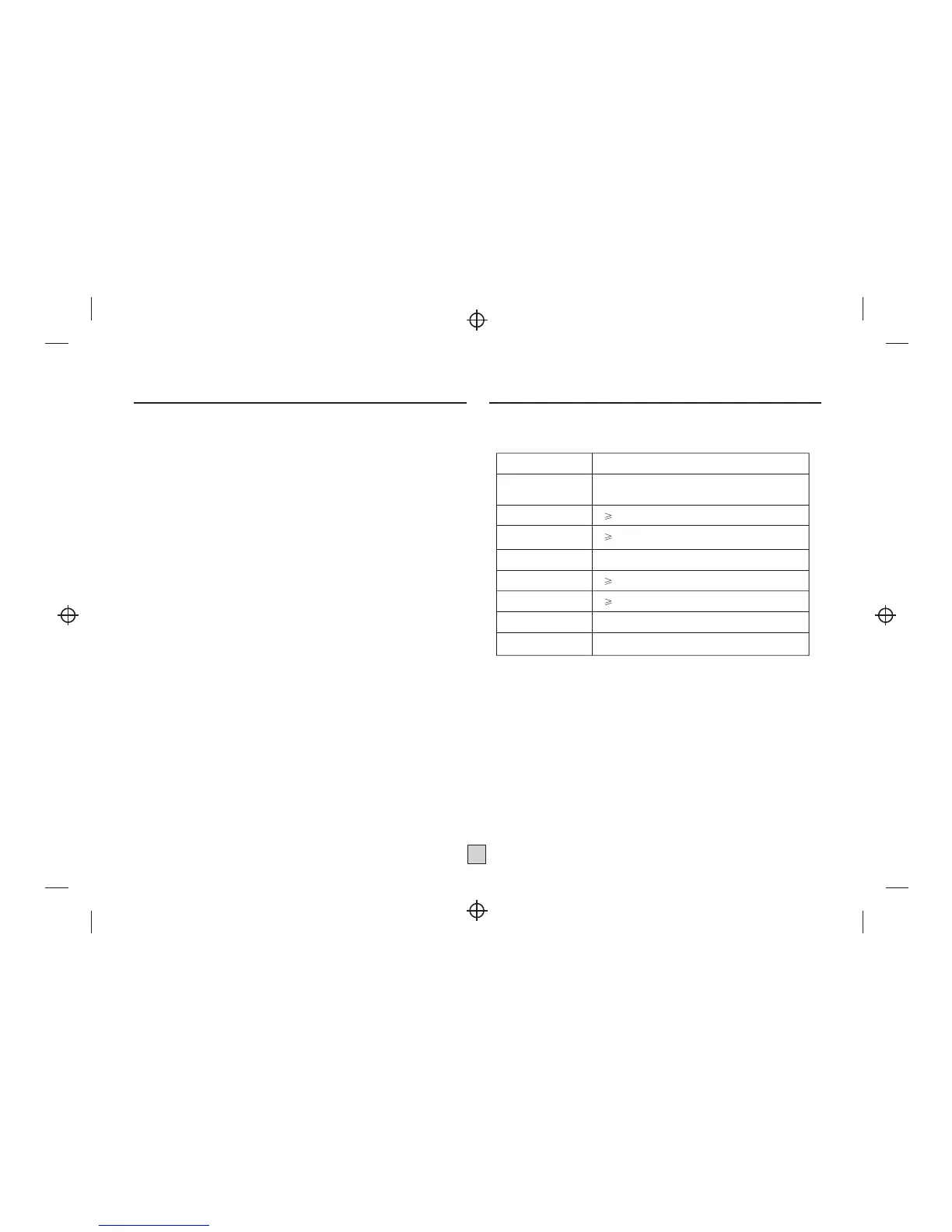9
3.Favorite Function
In the DVBT mode, Press the <OK> , you will see the channel
list, then select your favorite channel, then press the <RANDOM/ADD>
to add the favorite channel. Or press the <PROG/DEL> to
remove the favorite channel.
And then you can find the favorite list by press the <REPEAT/FAV> .
4.Trouble Shooting
If you have any questions, please consult the troubleshooting guide
below.
Unit Not Working
Turn off the power, and then turn it on again.
Remote Not Working
Ensure the remote batteries are working.
Point the remote control directly at the player's IR sensor.
Remove any obstacles between the remote and the IR sensor.
No picture, no sound
Improper connection with AC adapter or Car adapter.
Use of unauthorized power supply. Power Switch is on OFF position.
No image
Whether antenna adjusted correctly;
Whether the correct Channel or Country selected.
May need to reset or search.
No sound
Whether the sound is turned to the end.
Whether earphone plugged in.
Whether press speaker button? Whether press mute button?
Diamonds in picture
Whether antenna adjusted correctly; Maybe too weak signal at the
receiving place.
No signal
Whether the correct Country selected; Maybe signal too weak.
Dark picture
Adjust Brightness, Contrast correctly
Diamonds in picture orinferior sound during driving.
The signal too weak at that place
button
button button
button
1)
2)
3)
4)
5)
6)
7)
8)
9)
Specifications
Play mode
Disc mode
Video S/N ratio
Resolution
Frequency response
Audio S/N ratio
Dynamic range
Distortion
D/A Converter
NTSC/PAL
DVD,VCD, CD, MP3, CD-R, CD-RW, JPEG,
DVD+ -R/W, MPEG4,
65dB.
500 lines.
fs 96KHz: 20Hz-20KHz:+/-1dBI
90dB
80dB
< 0.01%
96KHz/24bit
