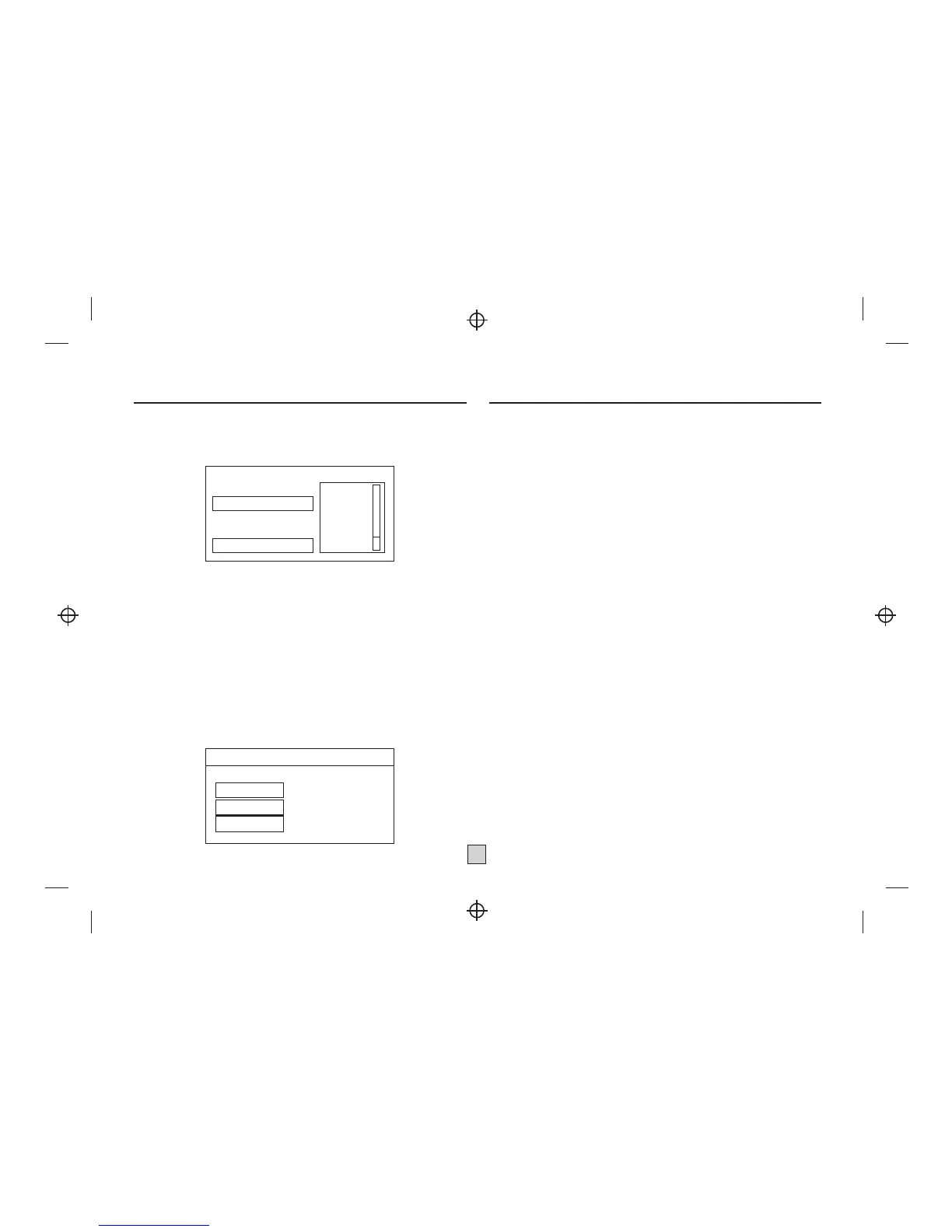8
DVB-T PART
If you are using the receiver for the first time, a First Time Installation
menu will be displayed to guide you through the initial setup.
Use the remote controller to finish the setup.
A. At the First time installation menu,
B.
C. Wait to complete the scanning.In case you want to stop the
scanning, press the <EXIT> button. The channels already found will
still be stored.
D. When finished, all active channels found will be stored
automatically. The last found channel will be played.
E. If you want to reset stored
channel
2. DVB Mode of Main Menu
Press the <SETUP> or < MENU>button, the DVB main setup menu
appears the screen, then press the <DOWN> button to highlight the
DVB Menu option.
You can select your regional
settings, include your Language,Country, TimeZone .
Then Select <OK> to start the automatic channel search.
your regional settings and clear all the
, you can select<FTA Default Setting>and confirm to
reset it.
1. First Time Installation
Init Install
OSD Language : English
Area : Germany
Time Zone : GMT+1
FTA Default setting
English
Fraccais
Espanol
Deutsch
Nederlands
Polski
Installation
Auto search
Manual Search
System setup
A. Auto Search
Choose the Automatic Search options, This operation same the First
Time Installation. Refer to First time Installation.
B. Manual Search
If any channel is missing after auto search, or you want to add newly
launched channels, you can use Manual Search to scan the desired
channels. To manually search the target channel, you must know its
parameters, e.g., the . Select <OK> button to
start manual search After thechannel is found, it is appended to the
current channel list If no signal is found, a message indicating no signal
will appear.
Otherwise scanned channel will be saved and appended to the current
channel list.
C. System Setup
1) Language
Press the <DOWN> button to highlight the Language options, then
Press the <RIGHT>button to into the Language setup.
2) Area
Press the <DOWN> button to highlight the Area options, In the Area
options, you can choose a kinds of the Countries. As: England Germany,
Italy, France, Spain etc.
3) Time Zone
Select an appropriate time zone to display the local time correctly.
4)
If you want to reset stored
channel
Frequency and Bandwidth
FTA Default Setting
your regional settings and clear all the
, you can select<FTA Default Setting>and confirm to reset it.
