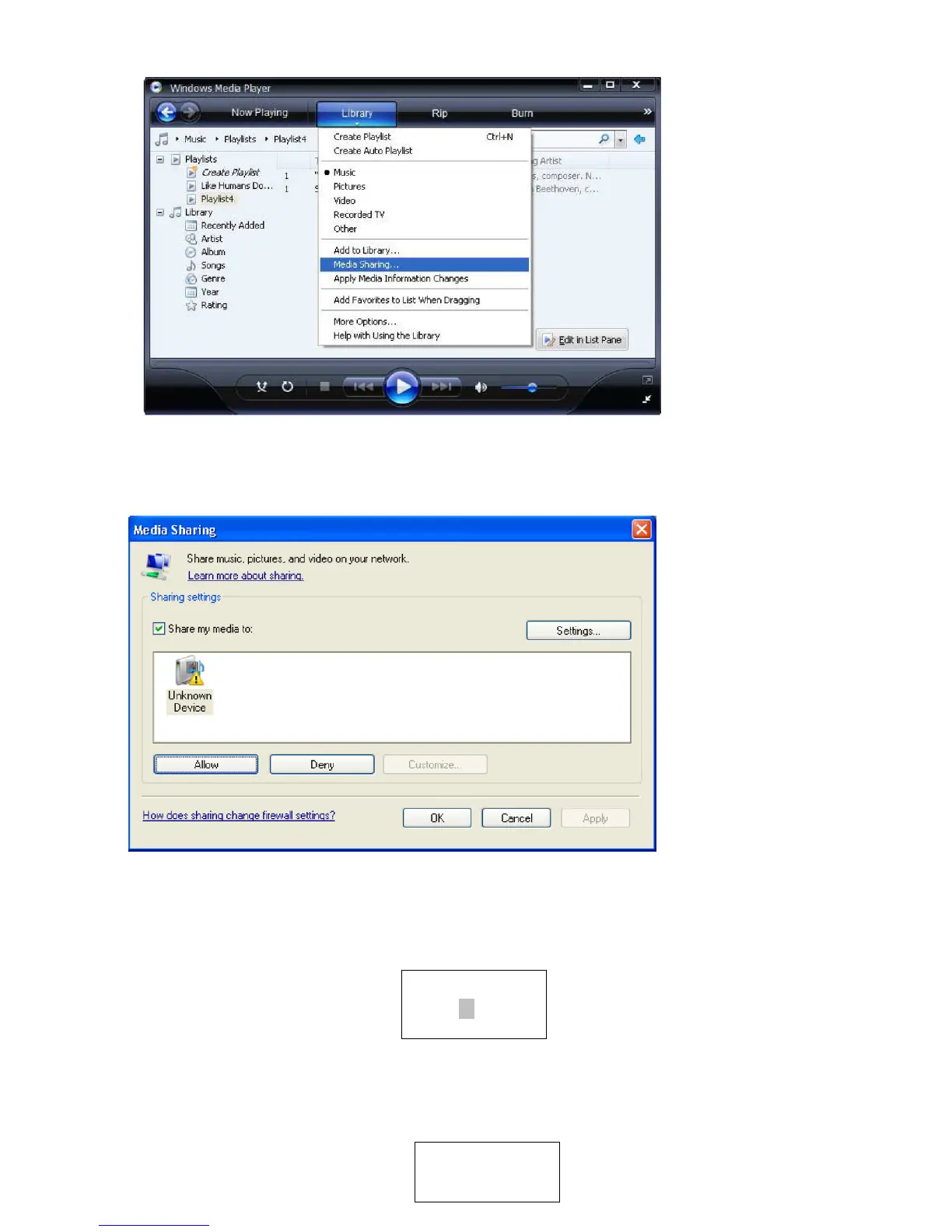5. From the ‘Media Sharing’ windows , the radio will be listed as an unknown device. Click on the
unknown device listed, then click the ‘Allow’ button and then click ‘OK’ Allowing the Radio to
Connect:
Set up the Time/Alarm
In the <Configure> submenu <Clock>, you can set the <time/alarm> as:
1. Please turn the knob to set the hours, then press the “Select” to confirm then the cursor will jump to
minute, so you can adjust the minute also. Press the “Select” to finish the time set.
2. You can select “Enable: off” to disable the alarm settings, or you can set to enable this alarm.
Set Time
09:06
Enable: ON
Time: 00:00
