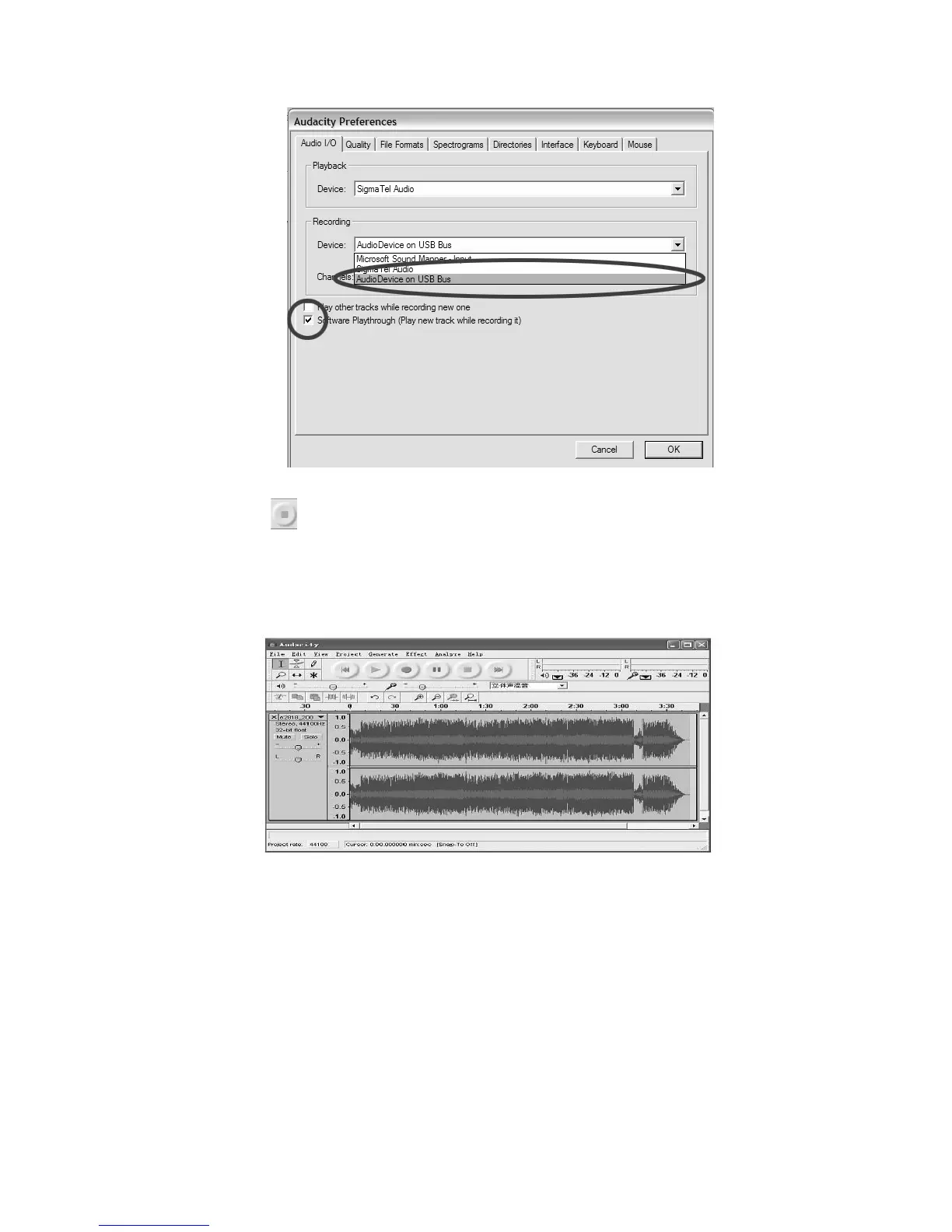9
Press Stop
SAVE YOUR FILE NOW by clicking on “File” followed by “Save Project”
Select the destination and file name for the project and click “Save”
Once finished recording, your screen should display your recording as below.
9. Editing your Recording
Audio Levels
Select your entire recording by selecting “Edit,” then “Select…” then click “All.”