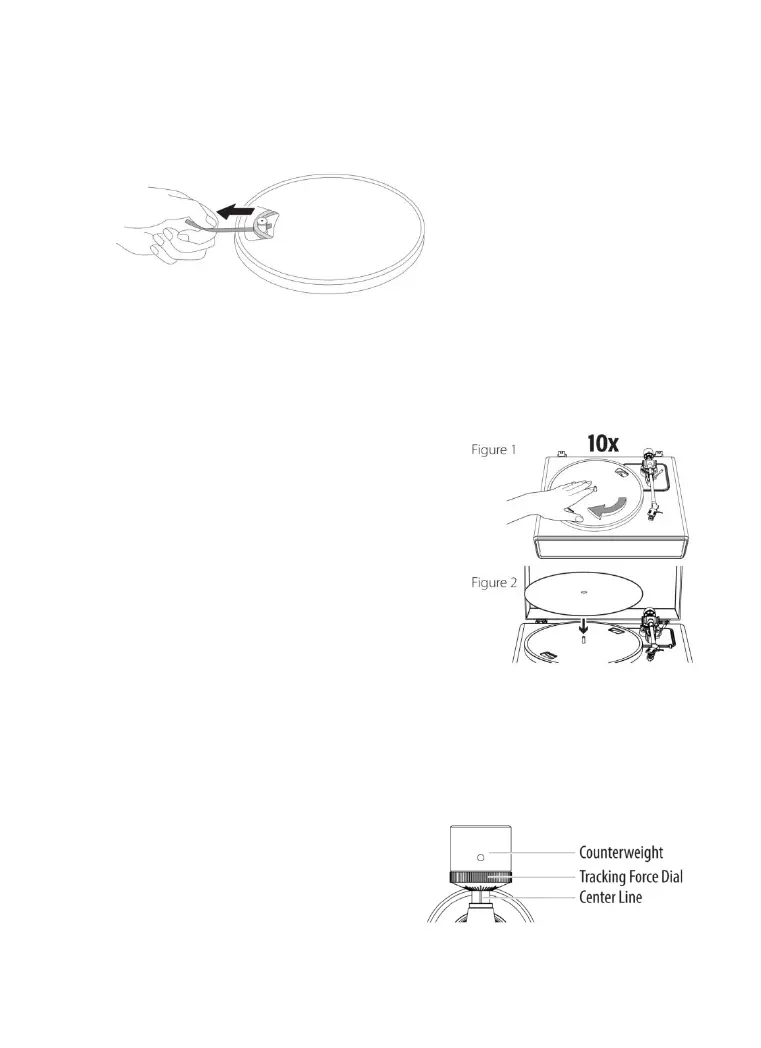1. Using your hands, slowly rotate the
platter ten times in a clockwise
direction (Figure 1).
2. This step is for resetting the auto
mechanism, getting rid of any twists in
the belt and making sure the belt rides
smoothly along the drive rim on the
underside of the platter.
3. Place the slip mat on top of the platter.
Make sure the logo on the mat is facing
up (Figure 2).