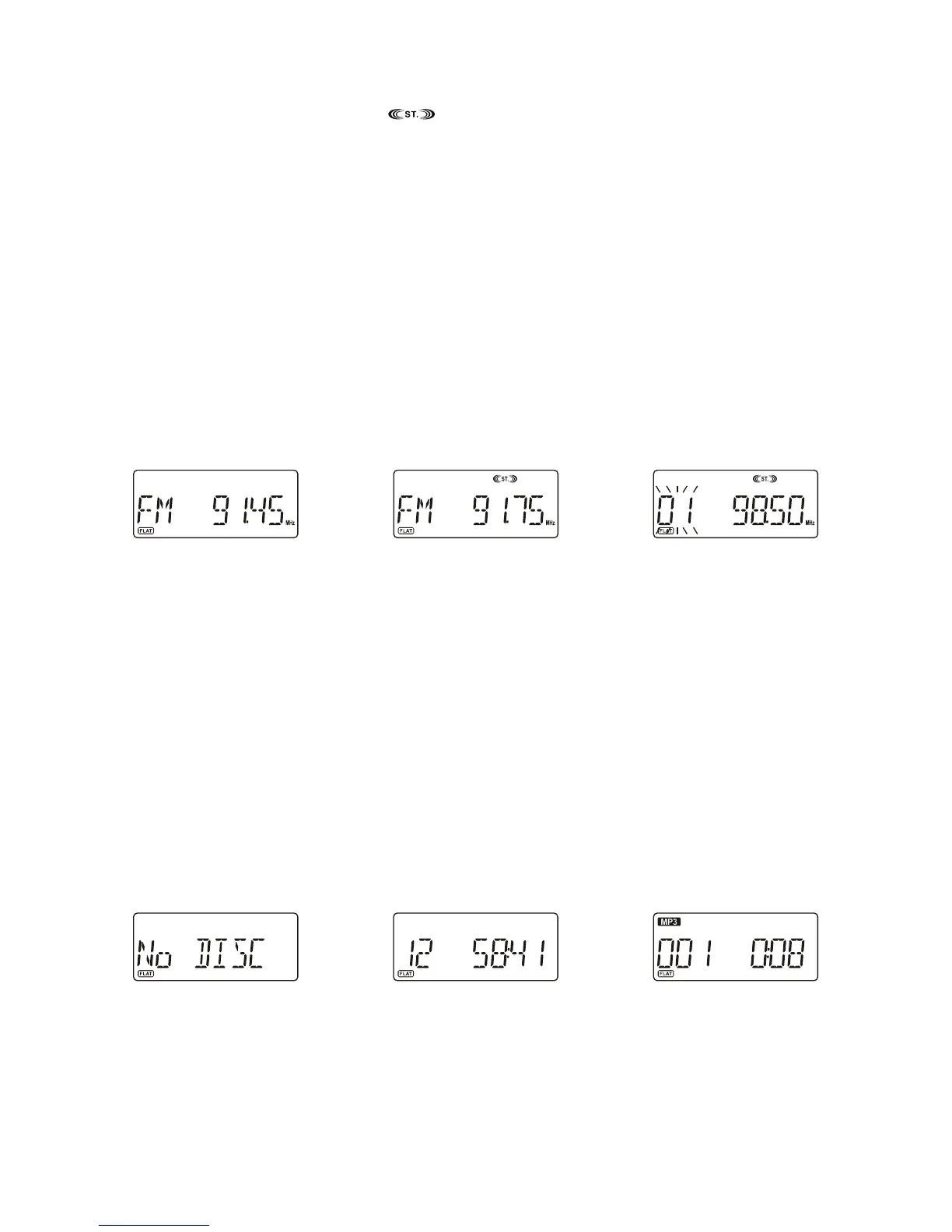Manual tuning
You can use the manual tuning to tune to weak stations or your desired frequency.
1. Repeatedly touch on the I◄◄ or ►►I touch pad until you read the correct frequency or the reception is at
its best.
2. The display will show the stereo icon “ ” if a FM stereo station is received. (F. 5)
Automatic tuning
1. Keep touching on the I◄◄ or ►►I touch pad until it starts to search down or up, it will automatically search
for the first station of sufficient signal strength.
2. Repeat the above procedure if you wish to select another station.
Programming preset stations (remote control only)
You can preset stations of your choice and store up to 30 FM stations into its memory.
1. Press the TUNER button on the remote to select radio mode, then tune to the desired station.
2. Press the PROGRAM button on the remote once, the display will show “01” and flash, press the
PS/FOL/MENU +/- buttons on the remote to select the preset station number. (F. 6)
3. When your desired preset station number appears, press the PROGRAM button again to confirm your
selection, the current station will be stored in your desired preset number.
4. Repeat the above steps to program more preset stations or to change the stored preset station, storing a
new station into a preset location will erase the previous stored station in that location.
Selecting the preset stations (remote control only)
1. Press the TUNER button on the remote to select radio mode.
2. Press the PS/FOL/MENU +/- buttons on the remote to select your desired preset station, the display will
show the preset station number and the frequency.
LISTENING TO YOUR COMPACT DISCS
NOTE : Although this CD/MP3 player can read CD-R and CD-RW discs in addition to normal CDs, the playability
of CD-R and CD-RW discs may be affected by the type of software that was used to create the discs, as well as
the quality and condition of the blank media you are using, 100% playability cannot be guaranteed. This is not an
indication of a problem with the player.
IMPORTANT : THIS MODEL HAS A MOTORIZED ELECTRONIC CD DOOR. DO NOT ATTEMPT TO OPEN THE
DOOR MANUALLY. THIS COULD CAUSE DAMAGE TO THE DOOR OPENING MECHANISM.
Playing the entire CD
1. When the unit is ON, touch on the CD touch pad to select CD function. The display will first show “CD” and
then finally “No DISC” to indicate that there is no disc in the player. (F. 7)
2. Touch on the OPEN/CLOSE touch pad to open the CD door, the display will show “OPEN”.
3. Load the disc with the printed label side facing up and then touch on the OPEN/CLOSE again to close the
CD door. The display will first show “READING” and then finally the total track number and time will be
displayed. (F. 8)
4. To start playback from the beginning, touch on the ►/ II touch pad. If a MP3 disc is being played, “MP3” will
be displayed. (F. 9)
5. To interrupt playback, touch on the ►/ II touch pad, the elapsed time in the display will flash.
6. To resume playback, touch on the ►/ II touch pad again.
7. To stop playback, touch on the ■ touch pad.
Selecting a different track during play
1. During playback, repeatedly touching on the I◄◄ or ►►I touch pad until you read your desired track in the
display, playback will be started from this track.
2. If a MP3 disc is being played, the display will show the ID3 tag if available.
3. To select other folders in the MP3 disc, press the PS/FOL/MENU +/- buttons on the remote.
4. To play the next track, touch on the ►►I touch pad once.
5. To play the current track again from the beginning, touch on the I◄◄ touch pad once.
6. To play the previous track, touch on the I◄◄ touch pad twice.
UK-3
F.5
F.4
F.6
F.7
F.8
F.9
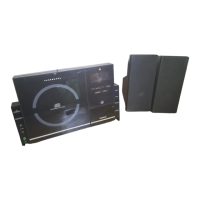