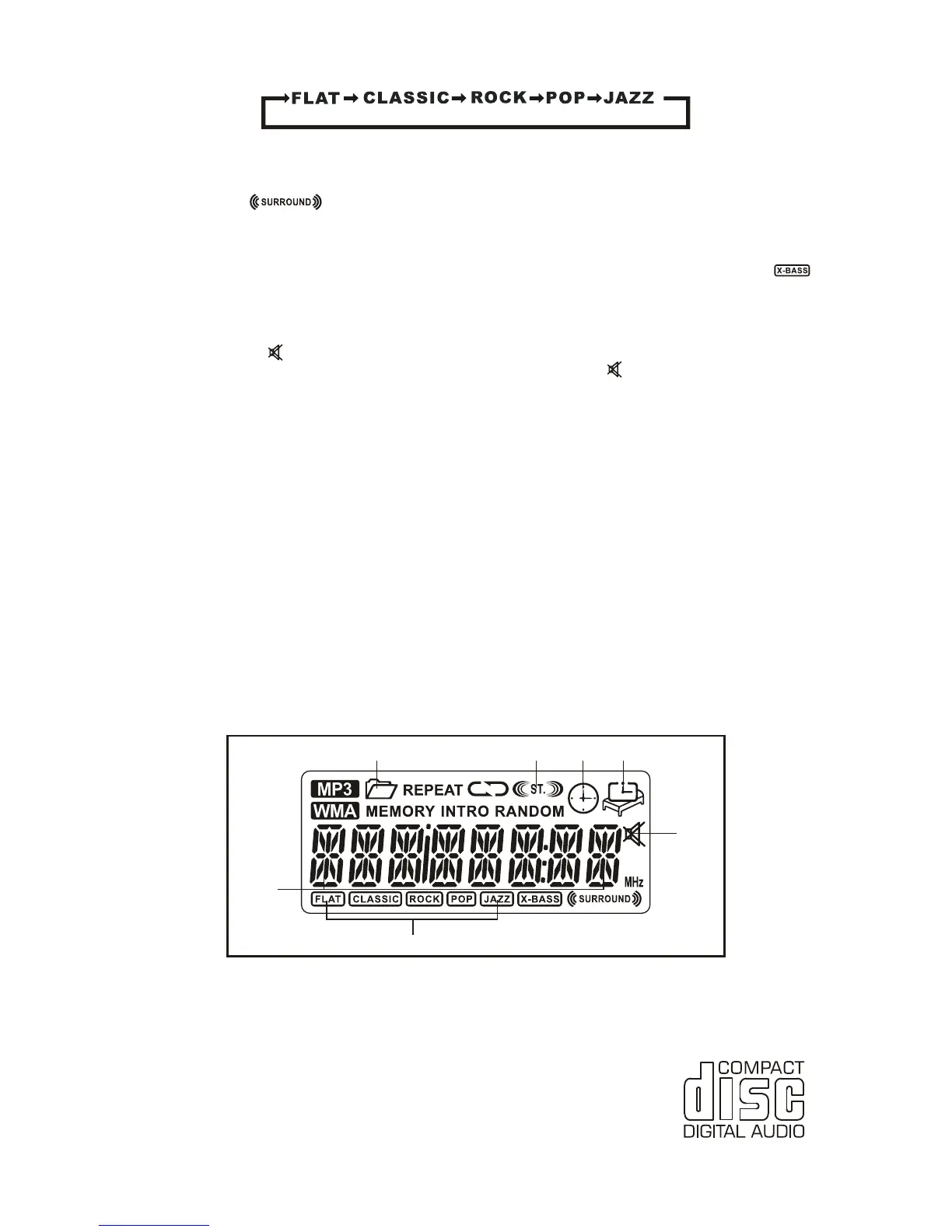PRESET EQ (remote control only)
Press the EQ button on the remote control to select different preset EQ mode, the display will show in sequence
of every press:
SURROUND SOUND (remote control only)
Press the SURROUND button on the remote control to toggle the surround sound mode between on and off. The
display will show “SURR ON” or “SURR OFF”. When the surround sound mode is on, the surround sound effect is
activated and the icon “ ” will be displayed.
X-BASS FUNCTION (remote control only)
Press the X-BASS button on the remote control will toggle this function between on and off. The display will show
“BASS ON” or “BASS OFF”. When the X-BASS is on, the bass sound is enhanced and the icon “ ” will be
displayed.
MUTE FUNCTION (remote control only)
Press the MUTE button on the remote control to stop the sound from the speakers temporarily, the sound stops
and the display will show “ ”.
To cancel mute, press the MUTE button again or press the VOLUME +/-, “ ” disappears in the display and the
sound is restored.
BACKLIGHT CONTROL (remote control only)
During unit on, press the BACKLIGHT button on the remote control will toggle the display backlight between on
and off.
HEADPHONE JACK
The stereo headphone jack is located on the left side of the front panel. Connect a set of stereo headphones (not
included) to this jack for private listening. When headphones are in use, the speakers will be automatically
disconnected.
IMPORTANT: When using headphones always set the volume control to a low level before you put the
headphones on, then put the headphones on and gradually increase the volume to a comfortable listening level.
MEMORY BACKUP
This unit incorporates a battery back up circuit that will keep the clock running in the event of temporary power
interruption.
Insert 2 x 1.5V UM-4, AAA or equivalent batteries into the battery compartment located at the back of the cabinet.
For best results, replace with fresh batteries every 9 to12 months. Do not mix old and new batteries or different
types of batteries such as alkaline and carbon-zinc batteries together.
LCD DISPLAY WINDOW
A. MP3 FOLDER INDICATOR B. FM STEREO INDICATOR
C. TIMER INDICATOR D. SLEEP INDICATOR
E. MUTE INDICATOR F. BAND/TRACK NUMBER/FREQUENCY/TIME INDICATOR
G. EQ INDICATOR
COMPACT DISC
1. Always use compact discs bearing the mark as shown.
UK-6
A B
C
D
E
F
G
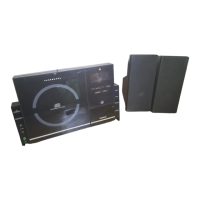