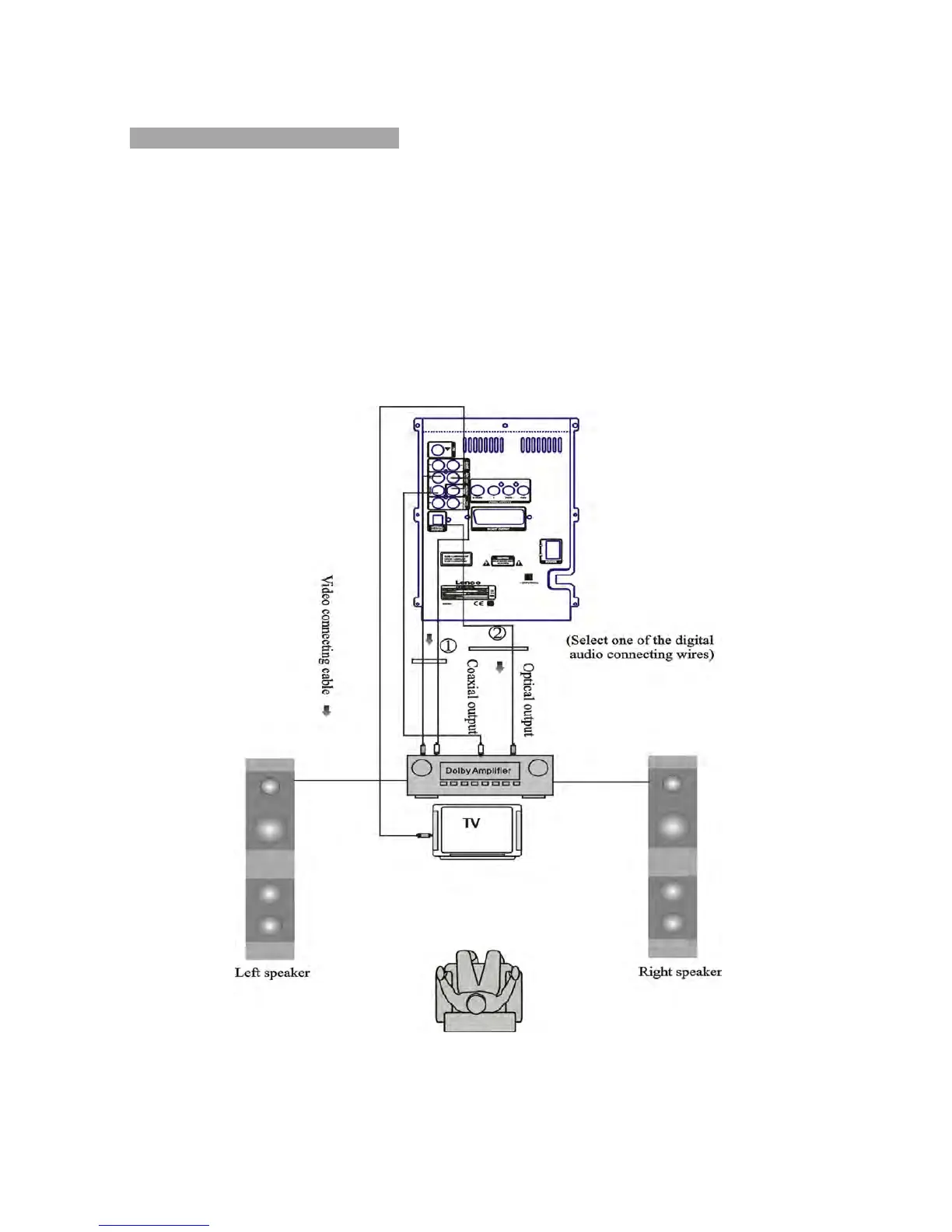6
CONNECT TO THE AMPLIFIER
Digital audio output setting
Connect coaxial or optical output of the player to the corresponding inputs of the
amplifier. During playing a disc or stop, press the SETUP button on the remote control
to open the DVD menu page. Use direction buttons to move to the Audio setup page;
Also, move the cursor downwards to Digital audio setup by using the direction
buttons; then use the Right direction button again to move to SPDIF setup. Select the
digital output and set SPDIF/RAW or SPDIF/PCM. Then press the PLAY/ENTER
button to save the selected value. Finally, press the SETUP button again to exit the
setup menu.