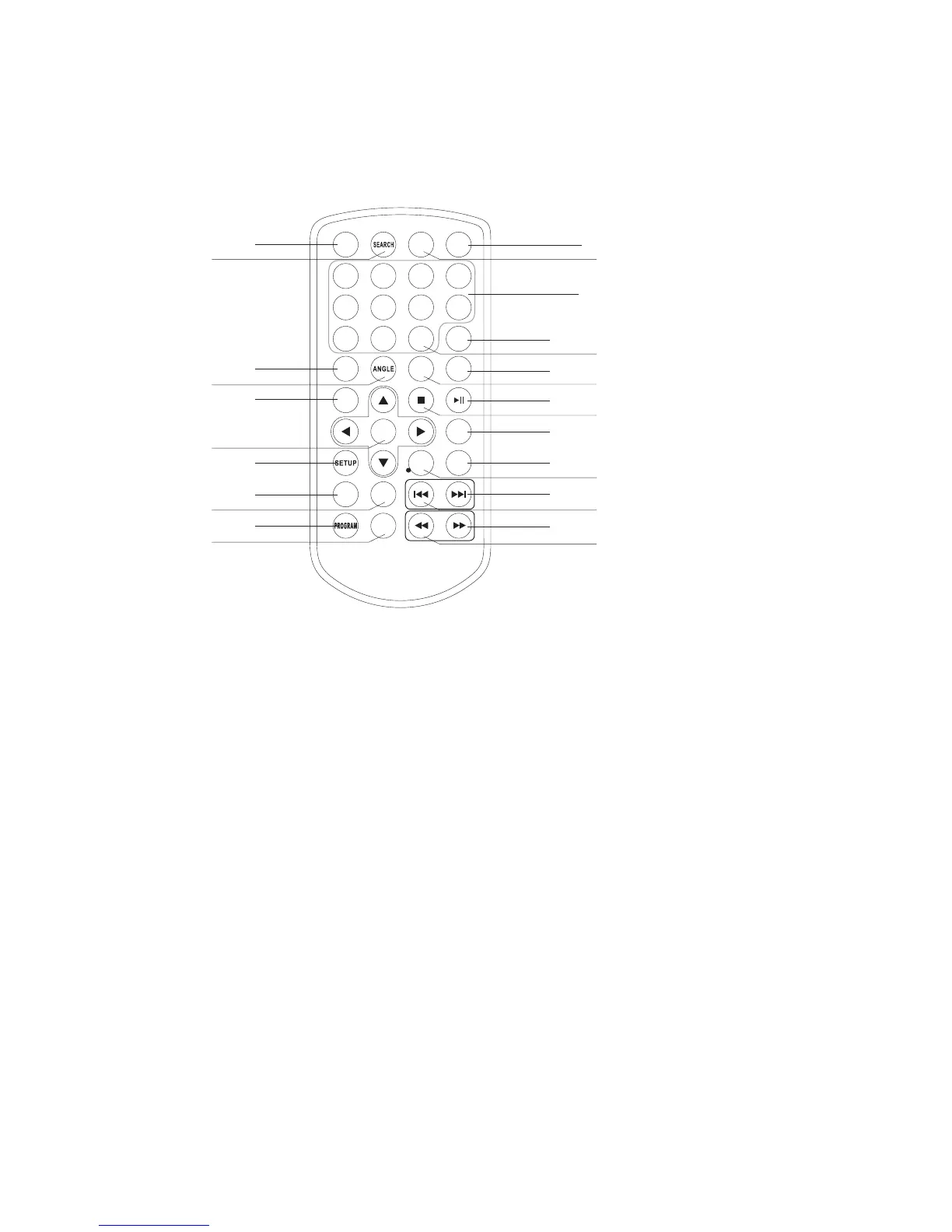6
2 Identification of Controls
Remote control unit
1. SOURCE
DVD/USB.
2. MUTE
Disable Audio output.
3. 0-9 NUMBER BUTTON
Selects numbered items in a menu.
4. DISPLAY
To display the playtime and status information.
5. 10+ BUTTON
In order to select a track 10, for CD, press 10+ button first, then press 0; for DVD, press 10+
button; select track greater than 10, for example, track 12; first press 10+, a highlighted bar
appears and further press 10+ and press number 2; select track 23, press 10+ button 3 times and
press number 3 button.
6. MENU/PBC
Return to DVD root menu(DVD).
PBC on/off switch (VCD).
7. AUDIO
DVD: Press AUDIO repeatedly during playback to hear a different audio language or audio track, if
available.
CD/VCD: Press AUDIO repeatedly during playback to hear a different audio channel (Left, Right,
Mix, Stereo).
8. PLAY/PAUSE
Press PLAY/PAUSE once to pause playback, pressing PLAY/PAUSE a second time will resume the
1 2
3
4
5
6
7
8
9 0
10+
REPEAT
TITLE
ENTER
MODE
SUBTITLE
AUDIO
MUTE
SOURCE
STEP
DISPLAY
MENU
/PBC
VOL+VOL-
SLOW
ZOOM
16
17
2
1
3
4
5
6
7
8
9
10
11
12
13
14
15
27
26
25
24
23
22
21
20
18
19