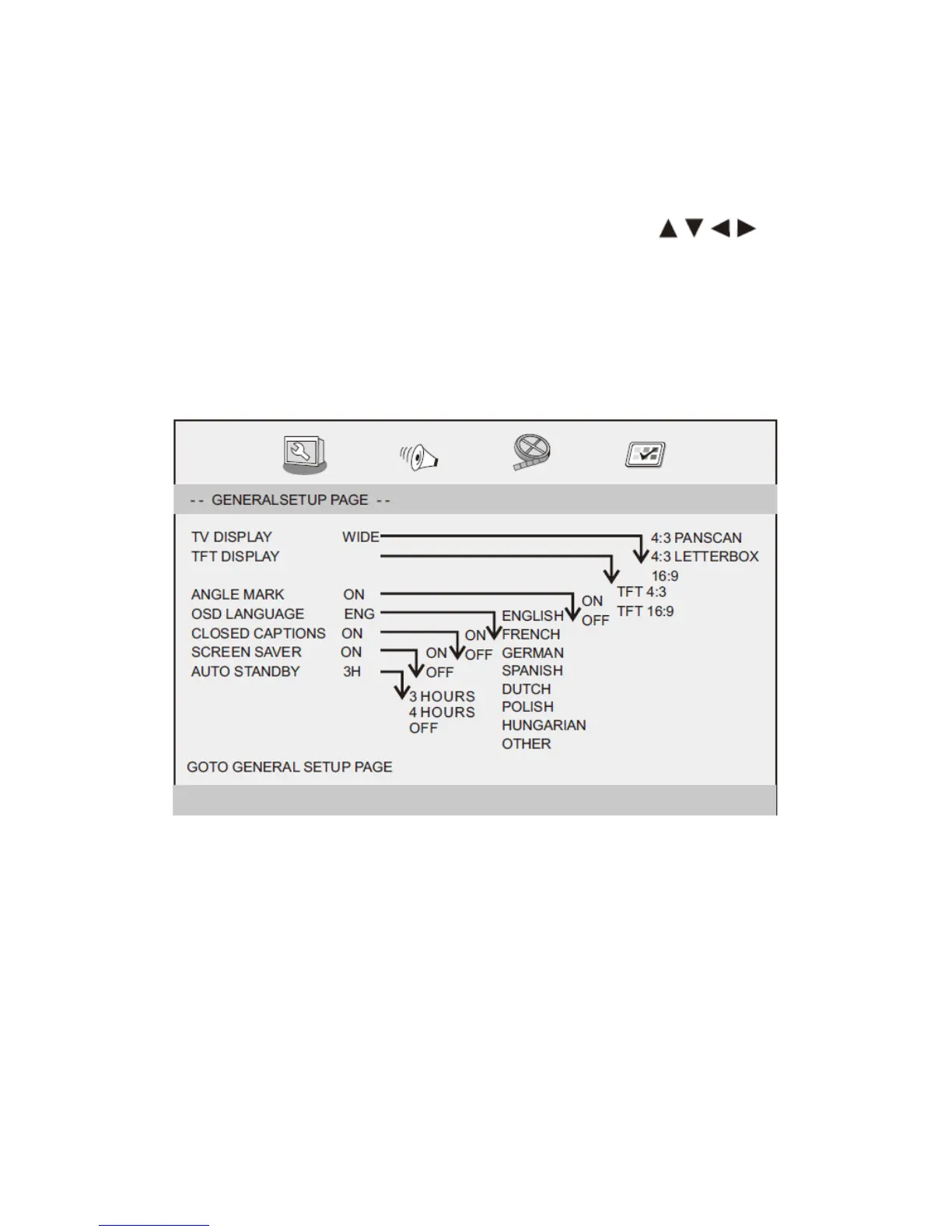9
3 SETUP Menu Setting
General Setup Page
Press the SETUP button to get the setup menu. Use the direction buttons to
select the preferred item. After finishing settings, press SETUP again to normally display.
The following menu items can be changed:
GENERAL: selects the GENERAL PAGE menu.
AUDIO: selects the AUDIO PAGE menu.
VIDEO: selects the VIDEO PAGE menu.
PREFERENCE: selects the PREFERENCE PAGE menu.
General Setup Page
TV DISPLAY: selects the aspect ratio of the playback picture.
4:3 PANSCAN: if you have a normal TV and want both sides of the picture to be trimmed or
formatted to fit your TV screen.
4:3 LETTERBOX: if you have a normal TV. In this case, a wide picture with black bands on the
upper and lower portions of the TV screen will be displayed.
16:9: wide screen display.
TFT Display
Angle Mark
Displays current angle setting information on the right hand corner of the TFT screen if available
on the disc.
OSD Language
You can select your own preferred language settings.