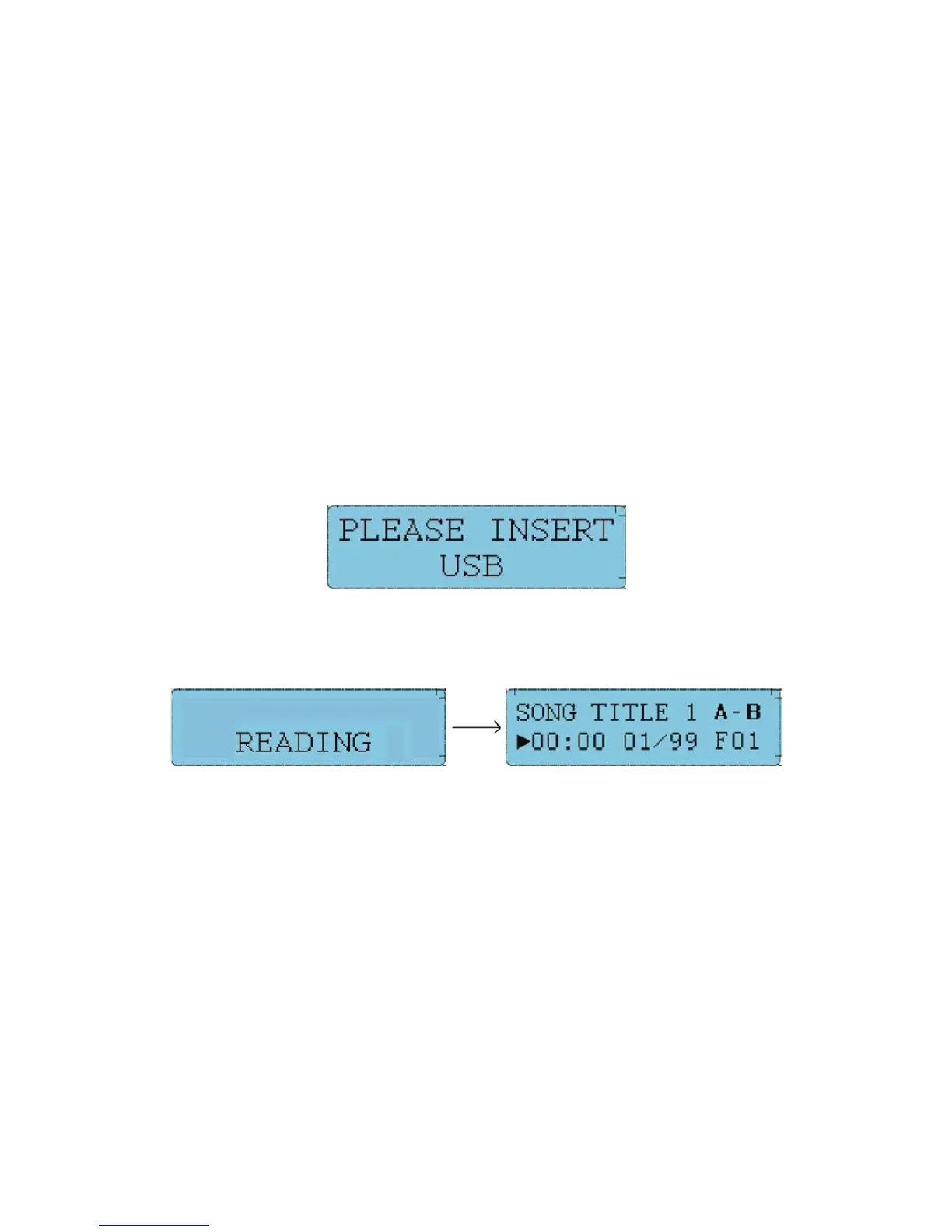11
33.
LED display & jingle trigger: The 2 digit LED display displays the active
jingle bank folder, the PA-1500 has 99 different jingle bank folders containing
792 different jingles. Press button 1-8 to trigger a jingle.
When the loop mode is off the jingle pads are retriggerable.
When the loop mode is on the you can start / stop the jingle playback.
34.
Jingle tempo: Turn it clockwise to increase the tempo of the jingle up to
+30%. Turn counter clockwise to decrease the tempo of the jingle with a max
of -30%. If you press the button the default tempo will be restored.
35.
Bank select / loop: You can turn this knob clock/counter-clockwise to browse
through the different Jingle bank folders. Press this button to activate the
jingle loop function. Press the button again to deactivate the loop function.
See chapter jingles sound list for a list of the jingle bank folders and the
variety of jingles in the folders.
LCD Display
If there is no or a wrong USB stick plugged in, this display (fig. 5) will be shown:
Fig. 5
If a USB stick is plugged in, the PA-1500 will start to read the content and the
message “reading” is shown on the display. After the reading is completed the
PA-1500 will start to play the content automatically, fig. 6 is shown on the display.
Fig. 6
