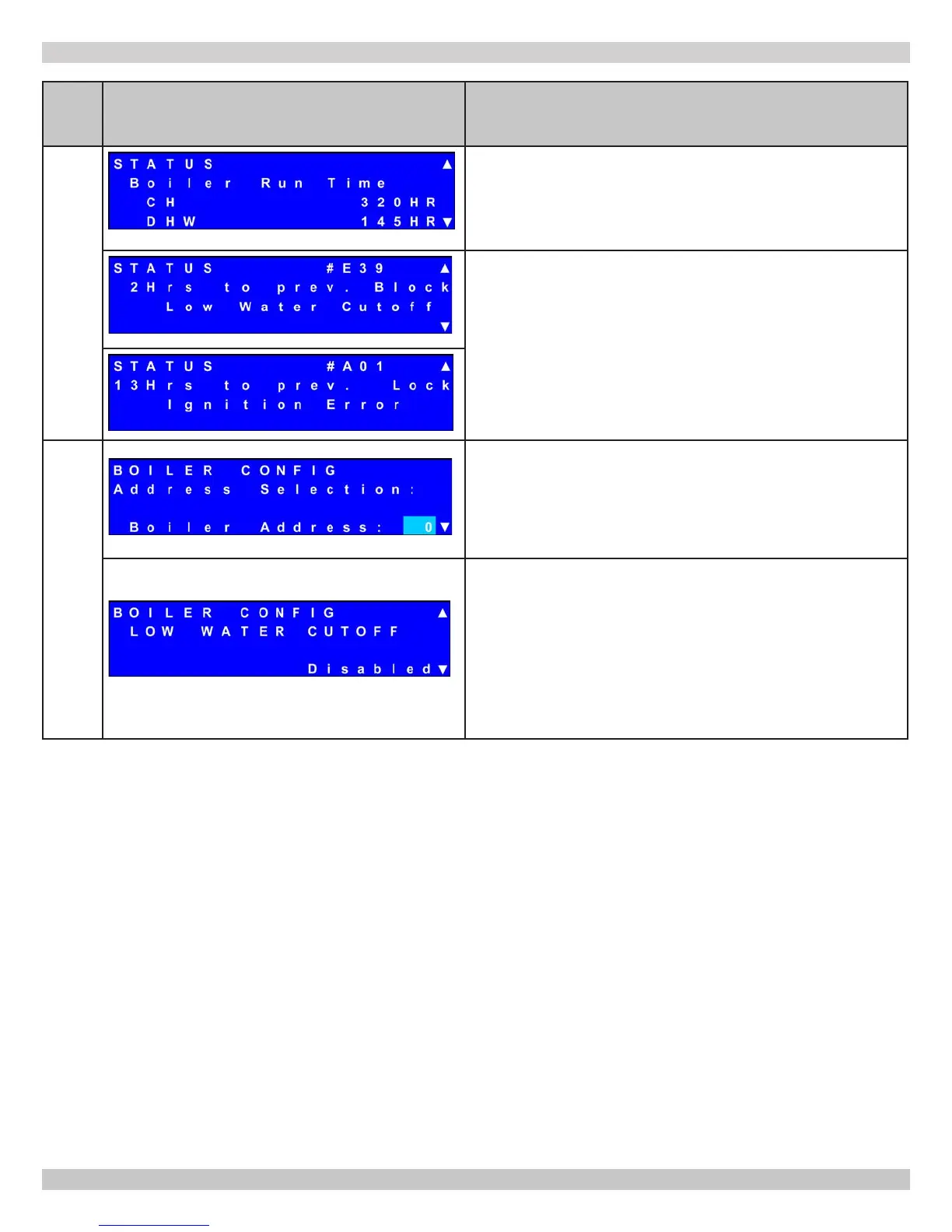75
User Interface Display
Explanation
Boiler Status
Boiler stores information regarding total CH and DHW run time
in hours.
Data stored in non-volatile memory and retained in event of
power failure.
Boiler logs last 16 blocking errors and 16 lockout errors in
non-volatile memory. Information retained in event of power
failure.
Most recent blocking error code and its text description
displayed with elapsed time in hours since logged.
Optional Computer interface Kit purchased separately to view
extended error code history
Boiler Conguration
‘Address Selection” screen used to set boiler position in multiple
boiler cascade installation. Refer to Multiple Boiler Installation
Manual.
Default setting of ‘0’ indicates boiler is operating in single boiler
mode.
Boiler incorporates integrated Low Water Cutoff device (LWCO)
that disables boiler when low water condition exists. LWCO
device located at high point of internal Heat Exchanger loop to
detect low water condition.
Detection of low water condition will result in blocking error;
boiler will automatically resume normal operation when proper
water level returns. Refer to Troubleshooting Guide.
LWCO device can be disabled for diagnostic purposes or where
applicable code permits.
APPENDIX A - CONTROL MODULE