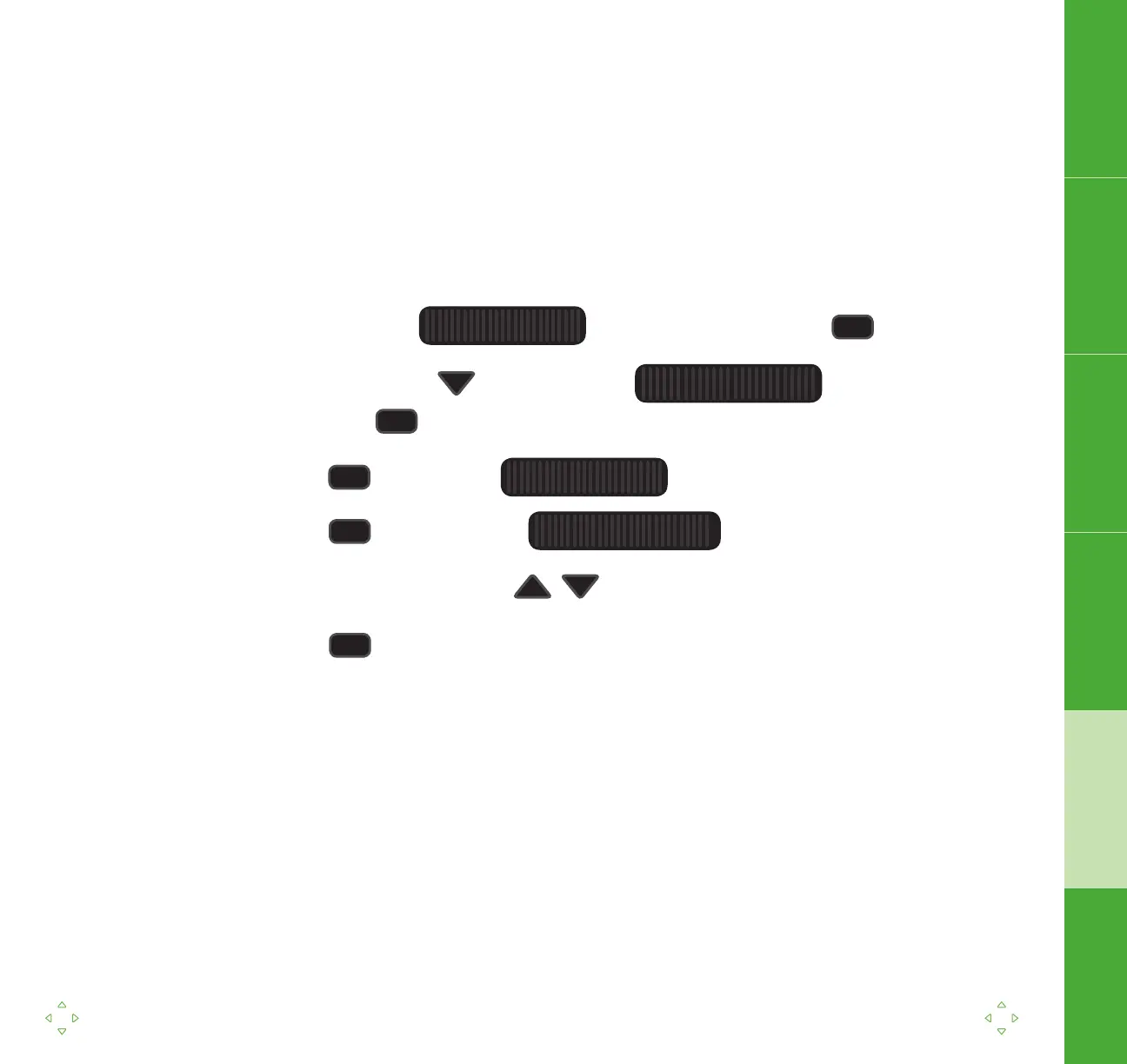21
www.lennoxcommercial.com
Changing setpoints on the Prodigy
®
unit controller is quick and easy.
• First, navigate to the menu and press enter
• Press the down arrow to scroll to the menu
and press enter
• Press enter to view the setpoints
• Press enter to change the cooling setpoint
• Use the up and down arrows change the setpoint
• Press enter to set the value
SETTINGS
COOLING
OCCUPIED
SETPOINTS
21
Navigation Display Service Data Settings
SmartWire
™
System
