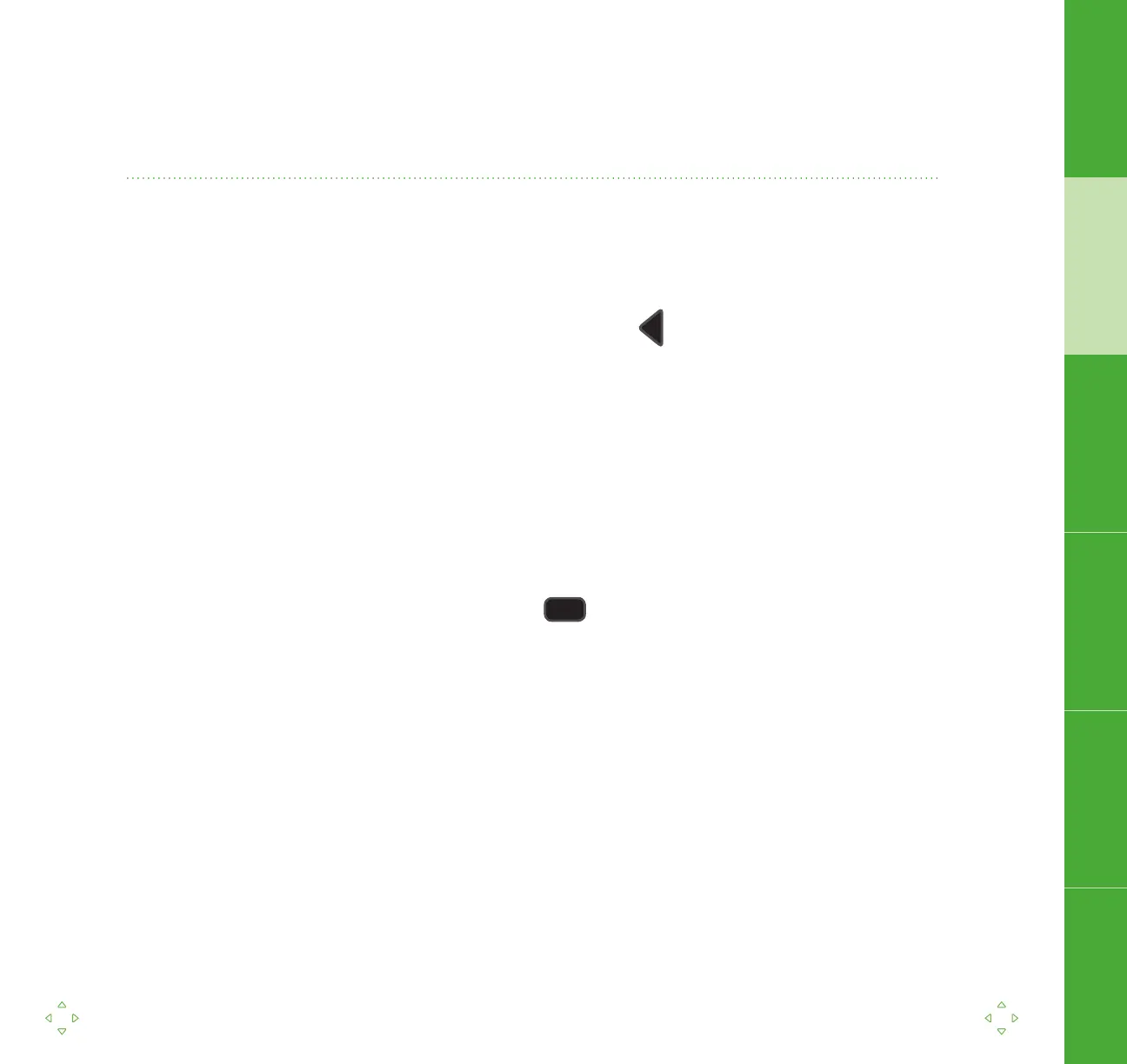7
www.lennoxcommercial.com
ALARMS
The Prodigy
®
unit controller displays alarms in descriptive, actionable text.
• To simulate an alarm, press the left arrow until you are in the
display mode
• Flip down the switch to the right of the controller labeled Compressor
1HP (s4). It is located on the green trainer board next to the lower right
corner of the gray M2
• This will show the alarm for a high-pressure switch trip for Compressor 1
• To silence the alarm, press enter
• To turn off the alarm, simply flip the switch (S4) back to the up position
7
Navigation Display Service Data Settings
SmartWire
™
System
