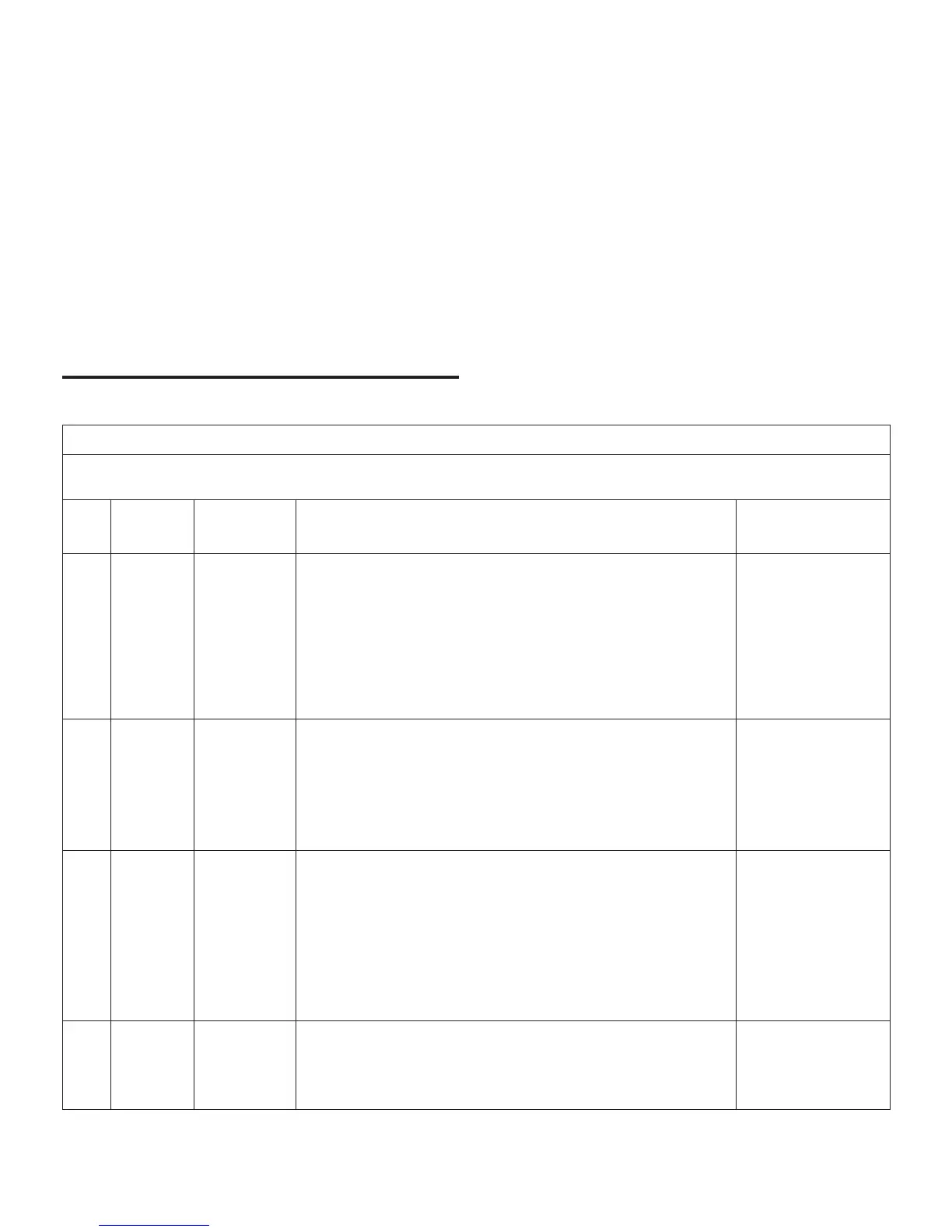13
disable mode until the component is properly congured
or removed.
The thermostat will not show any code for a soft disabled
control. When soft disabling occurs only the control that
has been disabled will display the blinking LED status.
Refer to the device’s installation and setup guide for
further guidance.
Conrm proper wiring between all devices such as
thermostat, PureAir S and Smart Hub.
Cycle power to the PureAir S.
1. Go to the menu > settings > advanced settings
> view dealer control center. Touch proceed to
continue.
2. Select equipment.
3. Touch reset.
alert coDe types
To expand a specication notication to access a more
detail description of the alert code, press the down arrow
to expand the description.
Critical alerts are displayed on Home (user) screen, in the
Homeowner alert button, and in the Installer alert button.
Critical means that a service call is needed to get the
system running.
Minor and Moderate alerts are found only in the Installer
alert button.
What does minor and moderate mean?
• Minor is information only, helps Lennox interpret
test results, understand complicated behavior.
• Moderate means that the system will likely recover
on its own, no action necessary.
• Communication System: When communication
controls are operating in a communication system,
all jumper and link setting on controls are ignored.
Jumpers and link setting are treated as defaults and
would only be active if the system was converted to
a non-communicating system.
Table 4. PureAir S Alert Codes and Troubleshooting
Initial notication of critical alerts will pop up on the home screen and will be listed under notication menu. Minor and moderate alerts are found
only under the notication menu.
Alert
Code
Priority
Condition
Actual
Displayed
Alert Text
Component or System Operational State and Troubleshooting Tip How to clear alert code
105 Moderate
Communication
Problem
A system component has lost communication with the system. System
component (device) is unable to communicate.
This may indicate the existence of other active alert codes.
TIPS:
• In most cases errors are related to electrical noise. Verify that high voltage
power is separated from the low voltage communication wires.
• Check for incorrectly wired or loose connections between system
components (devices).
• Check for a high voltage source of noise close to the system.
Automatically clears
when the system detects
the issue no longer
exists.
120 Moderate
Unresponsive
DEVICE2.
There is a delay in the system component responding to the system.
TIPS:
• Typically this alert code does not cause any operational issues and will
clear on its own.
• Usually caused by a delay in the outdoor unit responding to the
thermostat.
• Check all wiring connections.
Automatically clears after
an unresponsive system
component (device)
responds to any inquiry.
124 Critical
Active Subnet
Controller
Missing
The thermostat has lost communication with a system component for more
than three minutes.
This alert code stops all associated system operations and waits for a
heartbeat message from the system component that is not communicating.
TIPS:
• Check the wiring connections.
> Ohm wires.
> Cycle power.
> Check voltage at component.
Automatically clears
after communication
is re-established with
applicable system
component (device).
125 Critical
Control
Hardware
Problem
There is a hardware problem with a system component control.
TIPS:
• PCO3 jumper selector is missing.
• Replace the PCO3S control if the problem prevents operation and is
persistent.
Automatically clears ve
minutes after the issue
no longer exists.
