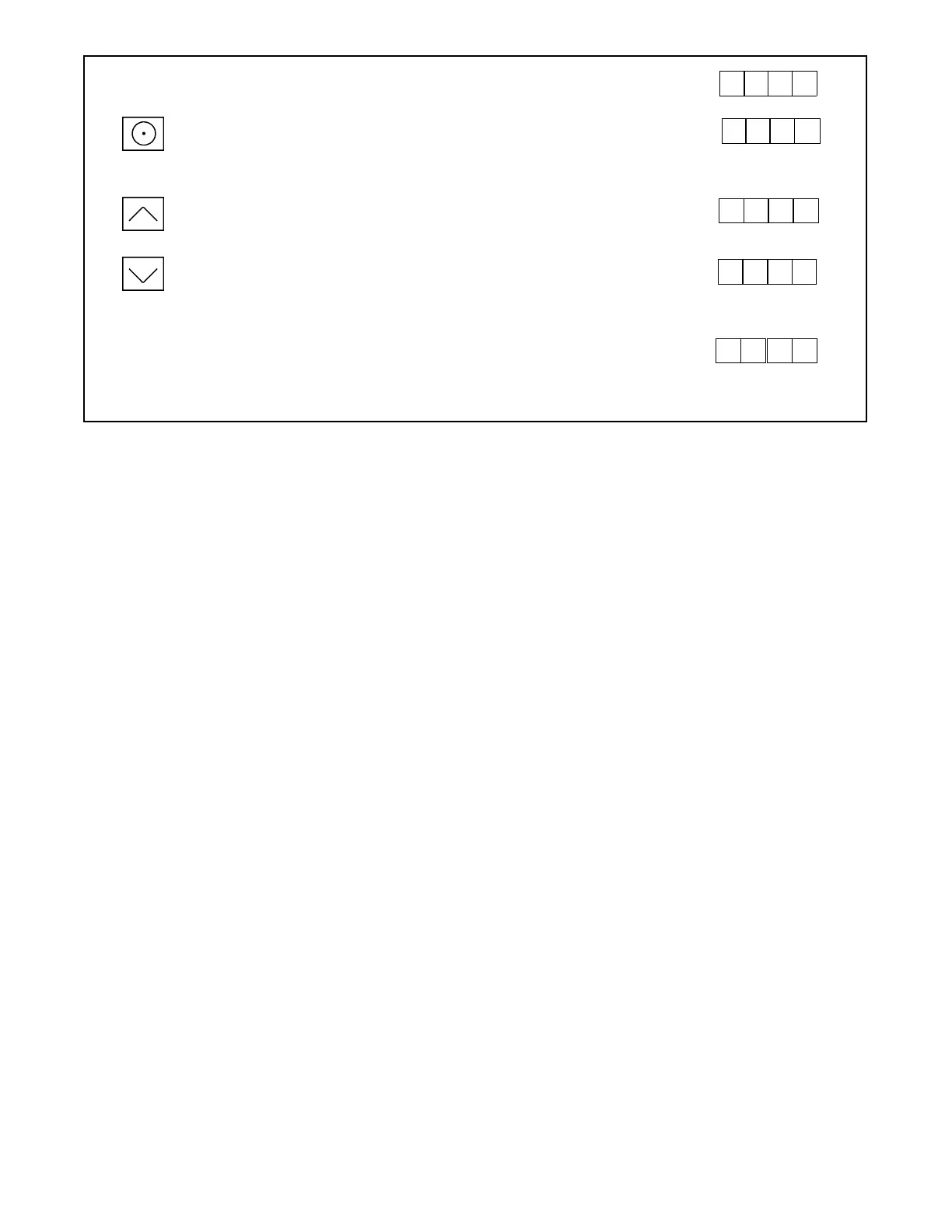XP-6514 4/09 31Section 1 Installation
To save changes.
To discard changes without saving.
or
S A V E
Y E S
Now move the master switch to OFF/RESET.
n o
There are 3 options when the display says SAVE:
Press:
or
To return to the first parameter, coarse voltage adjustment, to check
or change settings before saving. See Figure 1-34.
“Yes”or “no” flashes when the up or down arrow is pressed and then the
controller exits the configuration mode. The display returns to the
runtime hours.
1 P
x x x x
x x
Figure 1-36 Save Mode
