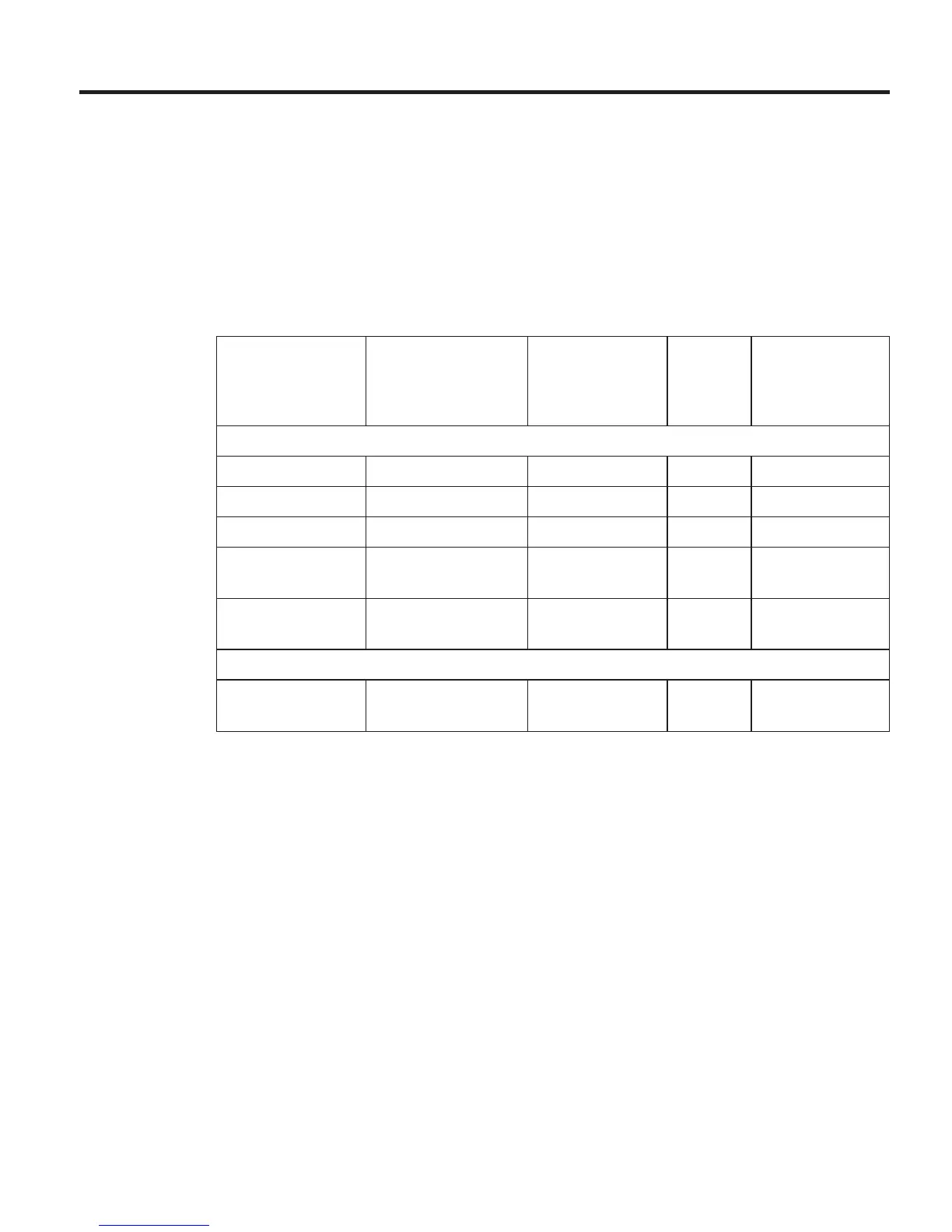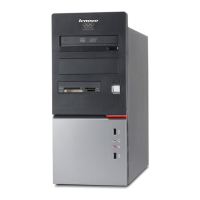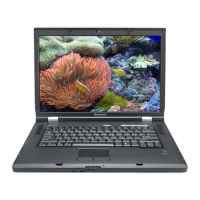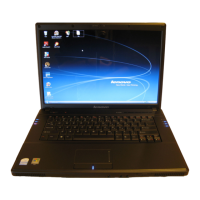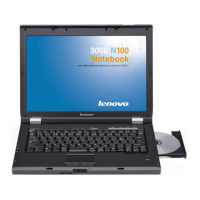Appendix B. Customer Replaceable Units (CRUs)
For your computer, the following parts are designated Customer Replaceable
Unit (CRU) parts.
Listed below are the CRUs and the documentation where
removal/replacement instructions are located.
Service and
Troubleshooting
Guide
Setup
Instructions
Access
Help
Online
Hardware
Maintenance
Manual
Tier 1 CRUs
Battery X X X
Hard disk drive X X X
Optical drive X X
Ac adapter and
power cord
X
Memory
(standard)
X X X
Tier 2 CRUs
PCI Express Mini
Card
X X
You can find instructions for replacing CRUs in Access Help. To open Access
Help, click Start, move the pointer to All Programs; then to Lenovo Care.
Click Access Help
If you are unable to access these instructions or if you have difficulty
replacing a CRU, you can use either of the following additional resources:
v The Online Hardware Maintenance Manual available from the Support Web
site
http://www.lenovo.com/think/support/site.wss/document.do?lndocid
=part-video
v The Customer Support Center. For the telephone number of the Support
Center for your country or region, see “Worldwide telephone list” on page
37.
© Copyright Lenovo 2006 41
