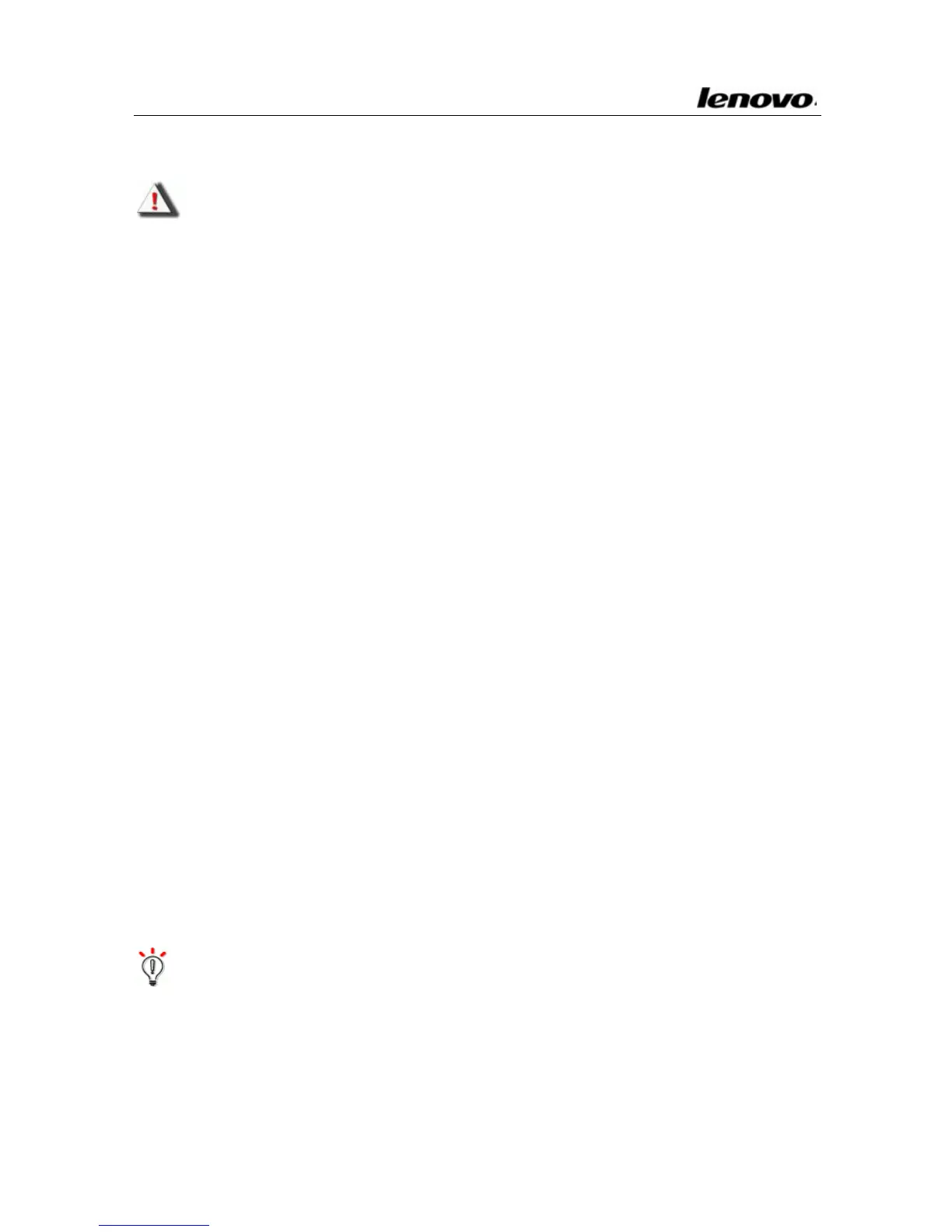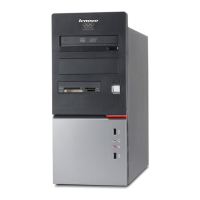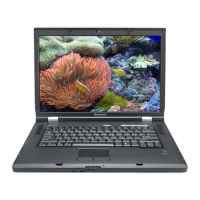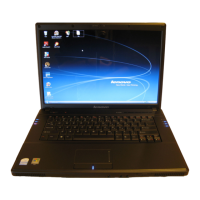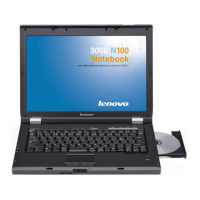Lenovo Portable Computer User Guide
thebatterypackandstoreitseparately.
Note: Charge and discharge the battery at lease once three
month to avoid the battery malfunction by
over‐discharge.
1.4.3Batteryinitialization
Afterusingalongtime, thebattery’soperatingtimeismuchshorter
than the first use. The reason is the lithium‐ion battery memory
effect. You can do the battery initialization to erase part of the
memoryeffect.
Thebatteryinitializationistheprocessoffully‐chargingthebattery,
fully‐discharging
andfully‐chargingit again. Followthefollowing
stepstoperformthebatteryinitialization:
Step 1. Make sure the computer has been turned off,connect the
computertoanexternalpowersourcetochargethebattery.
Step 2. Turn on the computer when the battery is fully‐charged.
Press[F2]
toentertheBIOSsetupprogram.
Step 3. Unplug the AC adaptor; let the computer operate on the
batterypoweruntilitautomaticallyturns offat theendofbattery
power.
Step4.PlugtheACadaptortofullychargethebattery.
Step 5. Repeattheabovestepsfor2or
3timestoerasepartofthe
batterymemoryeffectandextendthebatterylife.
Hint:Because the lithium‐ion battery has certain operating
life, use the external power source as possible as you
can to decrease the using times of battery pack and
30
