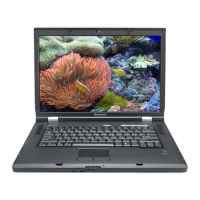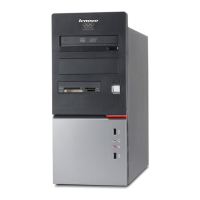
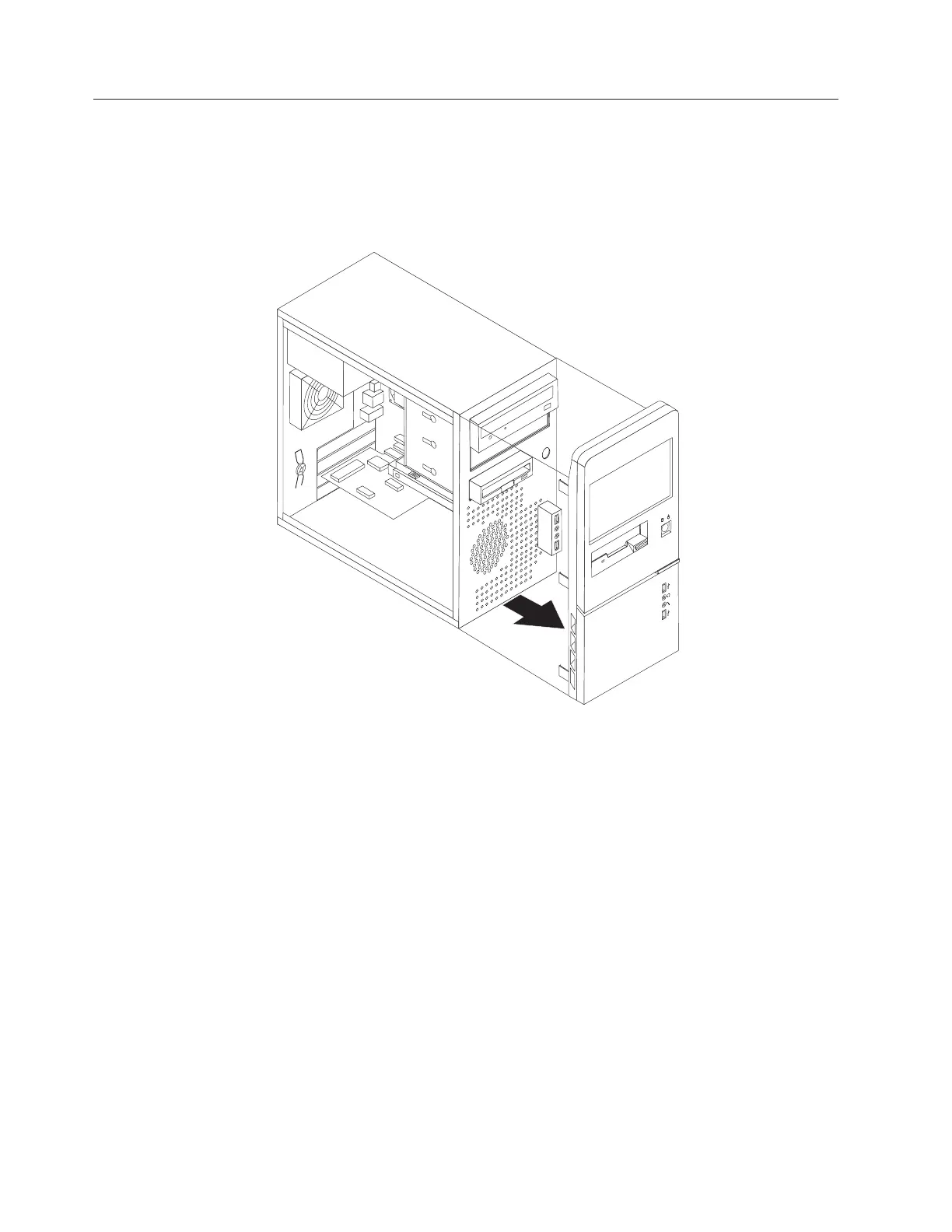 Loading...
Loading...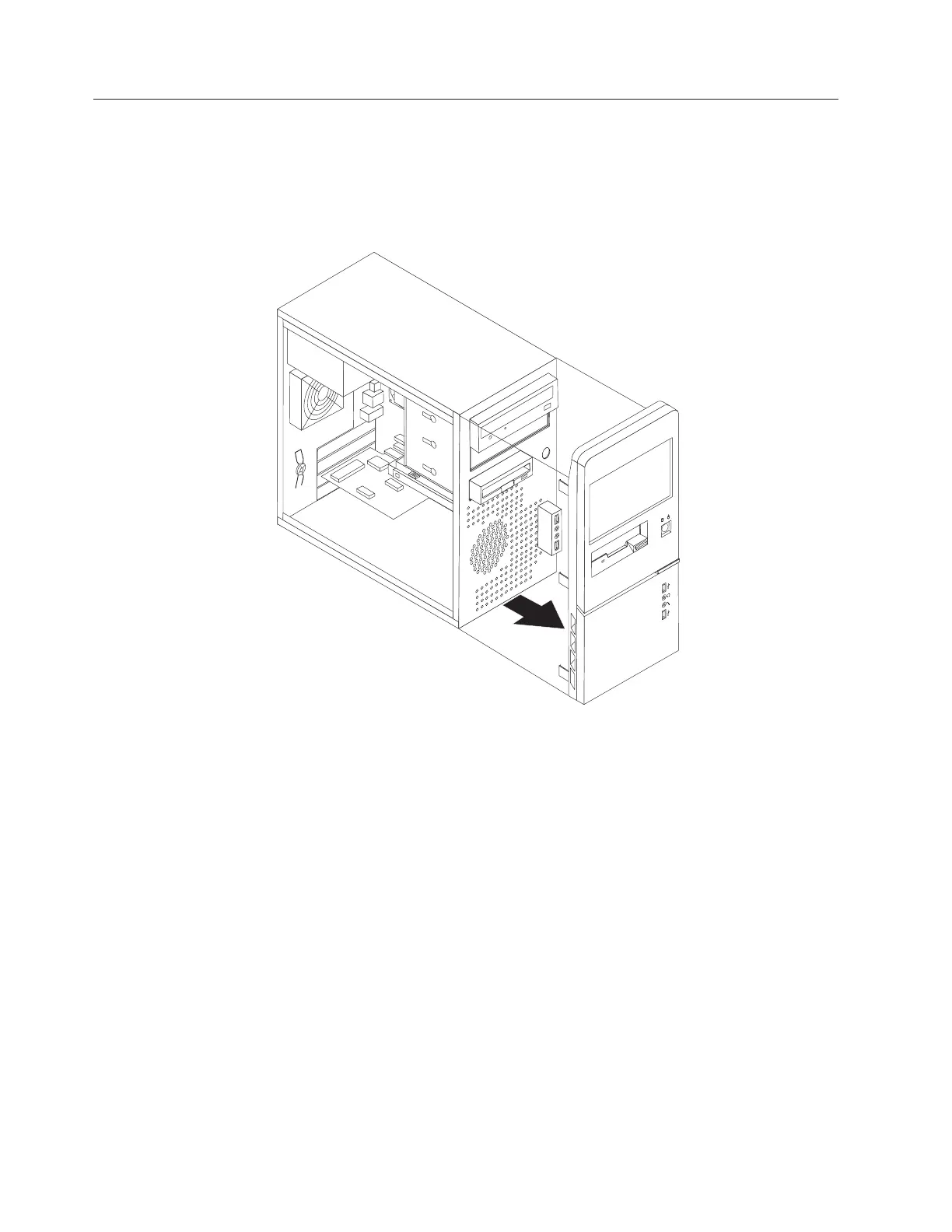
Do you have a question about the Lenovo 3000 and is the answer not in the manual?
| Battery Life | Up to 3 hours |
|---|---|
| Chipset | Intel 945GM |
| Memory | Up to 2GB DDR2 SDRAM |
| Display | 15.4" WXGA (1280 x 800) |
| Graphics | Intel GMA 950 |
| Hard Drive | 80 GB HDD |
| Optical Drive | DVD Burner |
| Operating System | Windows XP Home |
| Weight | 2.8 kg |
| Ports | 3 USB 2.0, VGA, Ethernet, Modem, Headphone, Microphone |
| CPU | Intel Core Duo |