Chapter 2. Product overview
This chapter provides basic information to help you get familiar with your computer.
Hardware locations
This section provides information about the locations of your computer hardware.
Front view
Note: The computer hardware might look slightly different from the illustration.
Figure 1. Front connectors, controls, and indicators
1 Slim-optical-drive eject button (available on some
models)
2 Power button
3 Power indicator
4 Storage drive activity indicator
5 SD card slot (available on some models)
6 Microphone connector
7 Headset connector
8 USB-C™ connector
9 USB 3.1 connectors Gen 1 (2) 10 USB 3.1 connectors Gen 2 (2)
1 Slim-optical-drive eject button (available on some models)
Press the button to eject the tray of the slim optical drive. To close the tray, push the tray inward until you
hear a click.
© Copyright Lenovo 2018 29

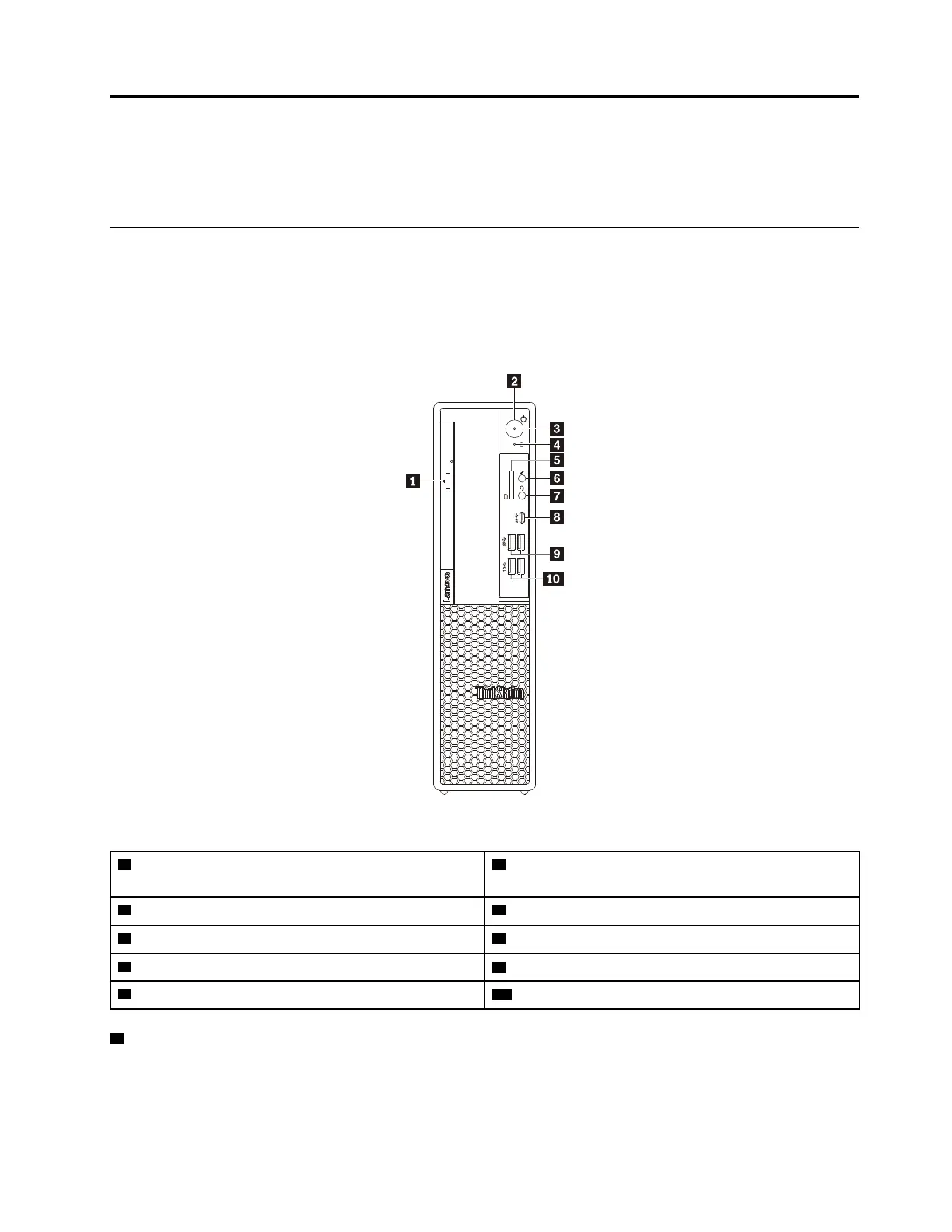 Loading...
Loading...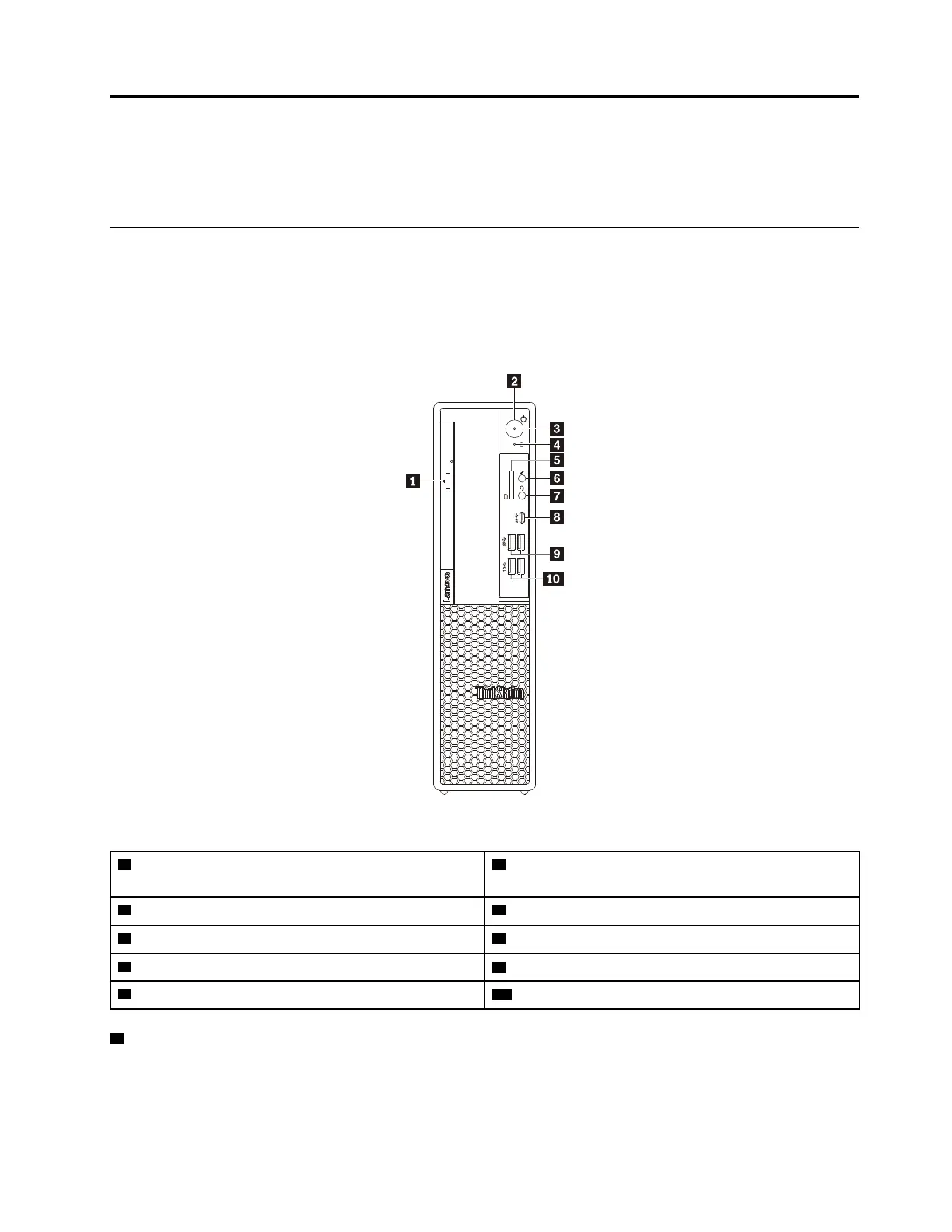







![Preview: Lenovo F0B2 [C20-30]](https://data.easymanua.ls/products/594284/200x200/lenovo-f0b2-c20-30.webp)



