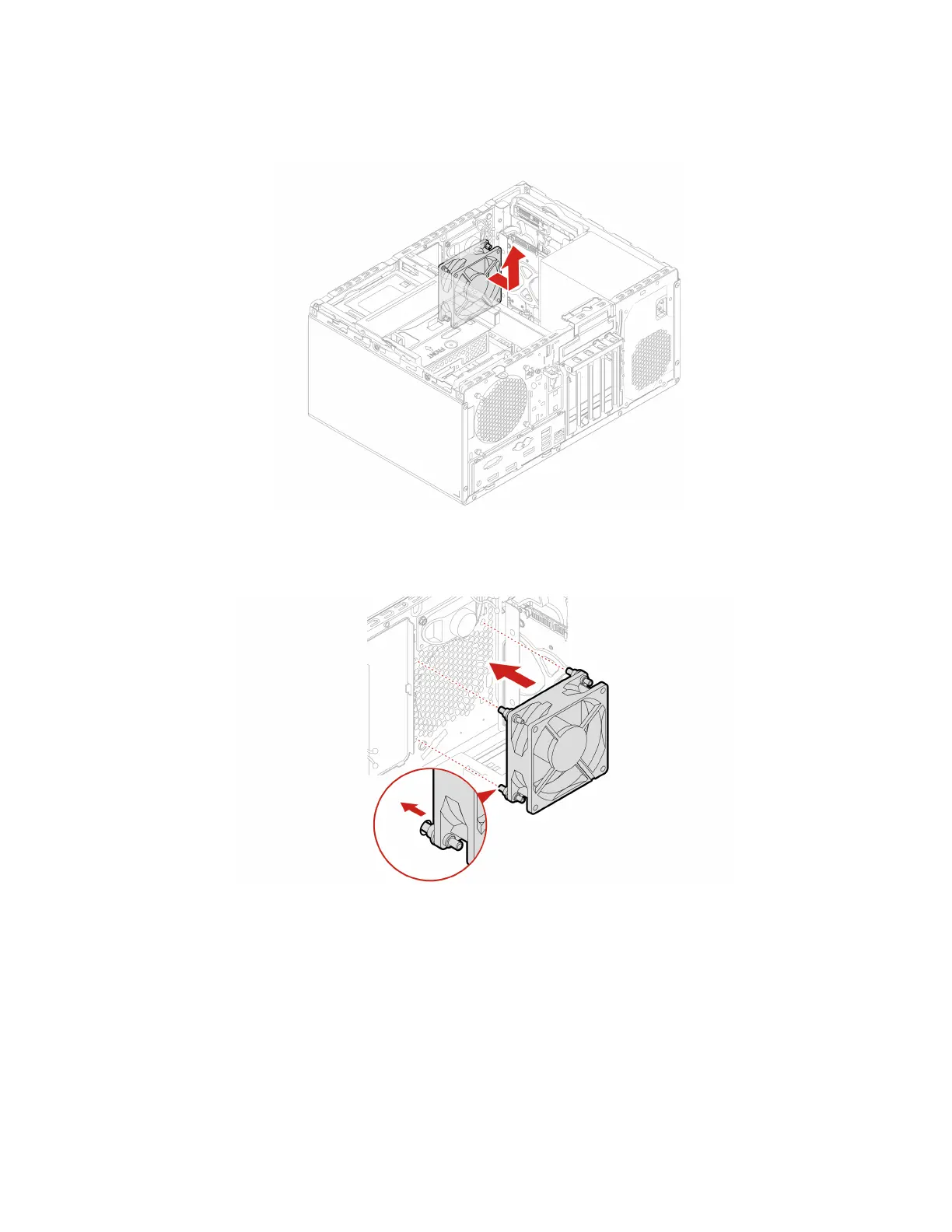5. The front fan is attached to the chassis by four rubber mounts. Break or cut the rubber mounts and
gently pull the front fan out of the chassis.
6. Align the new rubber mounts of the new front fan with the corresponding holes in the chassis. Push the
rubber mounts through the holes. Pull the tips of the rubber mounts until the front fan is secured in
place.
7. Connect the front fan cable to the front fan connector on the system board.
8. Reinstall all the removed parts. Then, reconnect the power cord and all disconnected cables to the
computer.
Rear fan
Prerequisite
Before you start, read Appendix B “Important safety information” on page 109 and print the following
instructions.
88
P340 User Guide
