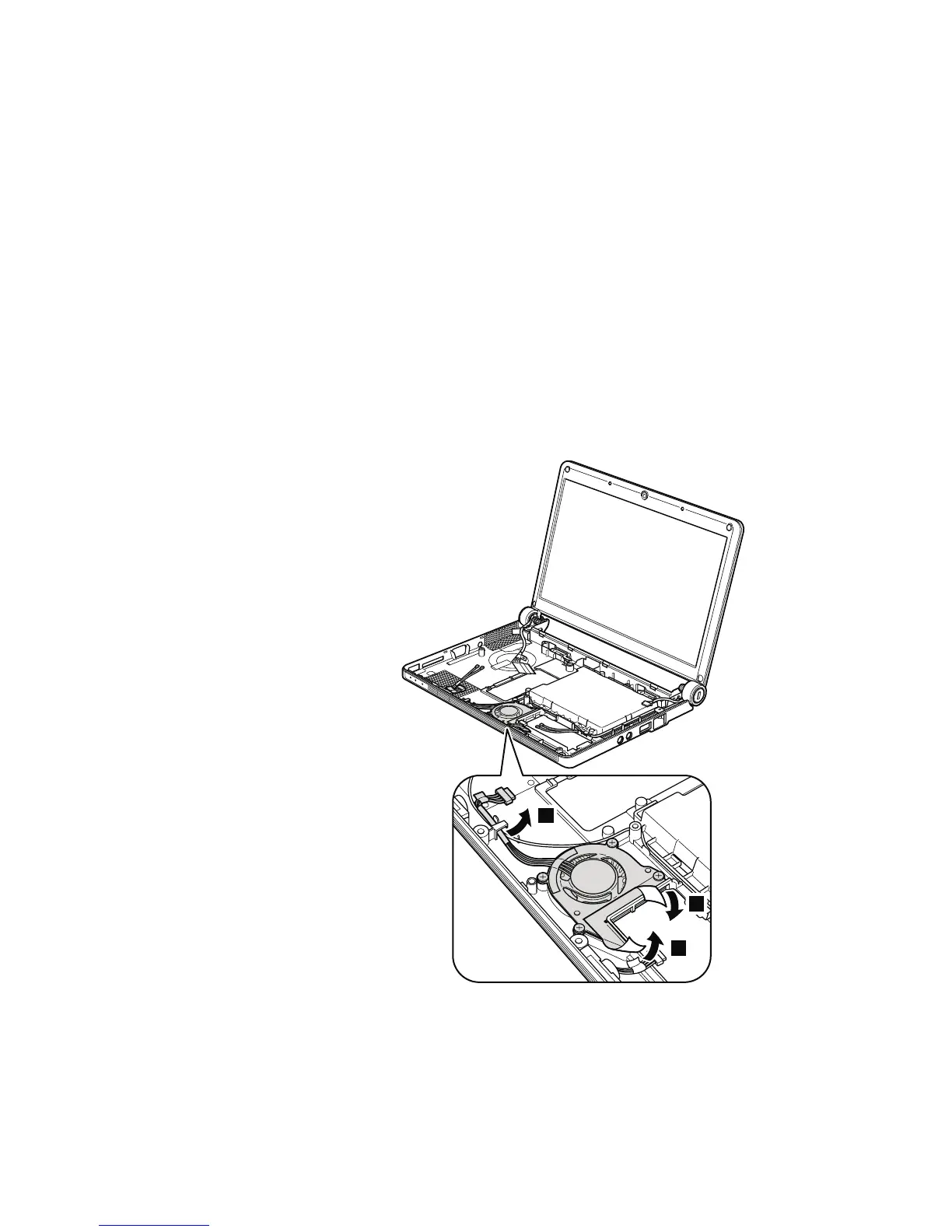1130 Second fan assembly (for IdeaPad S10)
For access, remove these FRUs in order:
v “1010 Battery pack” on page 57
v “1020 Wireless WAN/SIM door” on page 58
v “1030 Hard disk drive (HDD)” on page 59
v “1040 DIMM” on page 62
v “1050 PCI Express Mini Card for wireless WAN (for IdeaPad S10)” on page 63
v “1060 Palm rest assembly” on page 65
v “1070 PCI Express Mini Card for wireless LAN” on page 68
v “1080 Bluetooth daughter card and Bluetooth cable” on page 70
v “1090 Keyboard” on page 72
v “1100 Keyboard bezel” on page 75
v “1110 Fan, backup battery, and system board” on page 77
Table 26. Removal steps of second fan assembly
In step 1, release the cable from the cable guide of the rear cover.
1
2
2
IdeaPad S9e, S10e, and S10 85
